Features and Enhancements
Auto Fetch Serialized Items
Serial numbers can be automatically fetch based on FIFO. It will ignore any items for which transactions like sales are created.
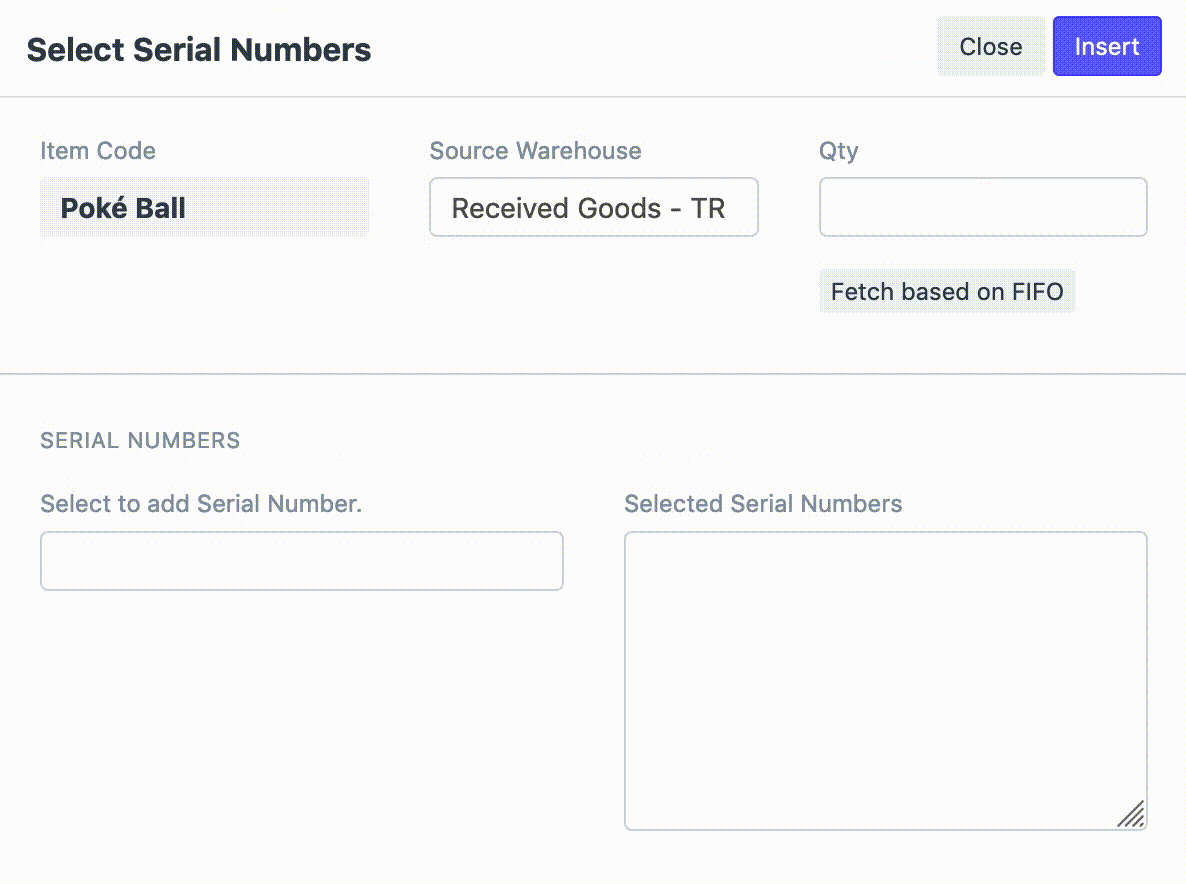
Link Preview
Hovering on links in the list view and other link fields will show a small popup with information about the document. You can view information about items, quotations, and other doctypes without opening the form.
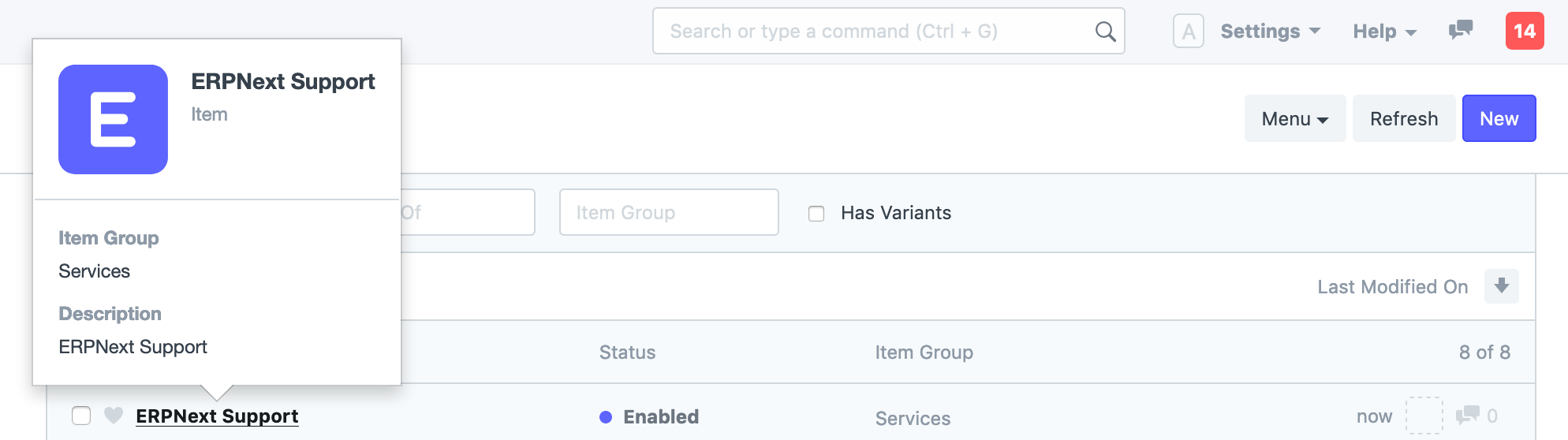
New Upload Dialog
We have refactored the upload feature, the new dialog allows you to easily access previously uploaded files, drag and drop multiple files and upload them.
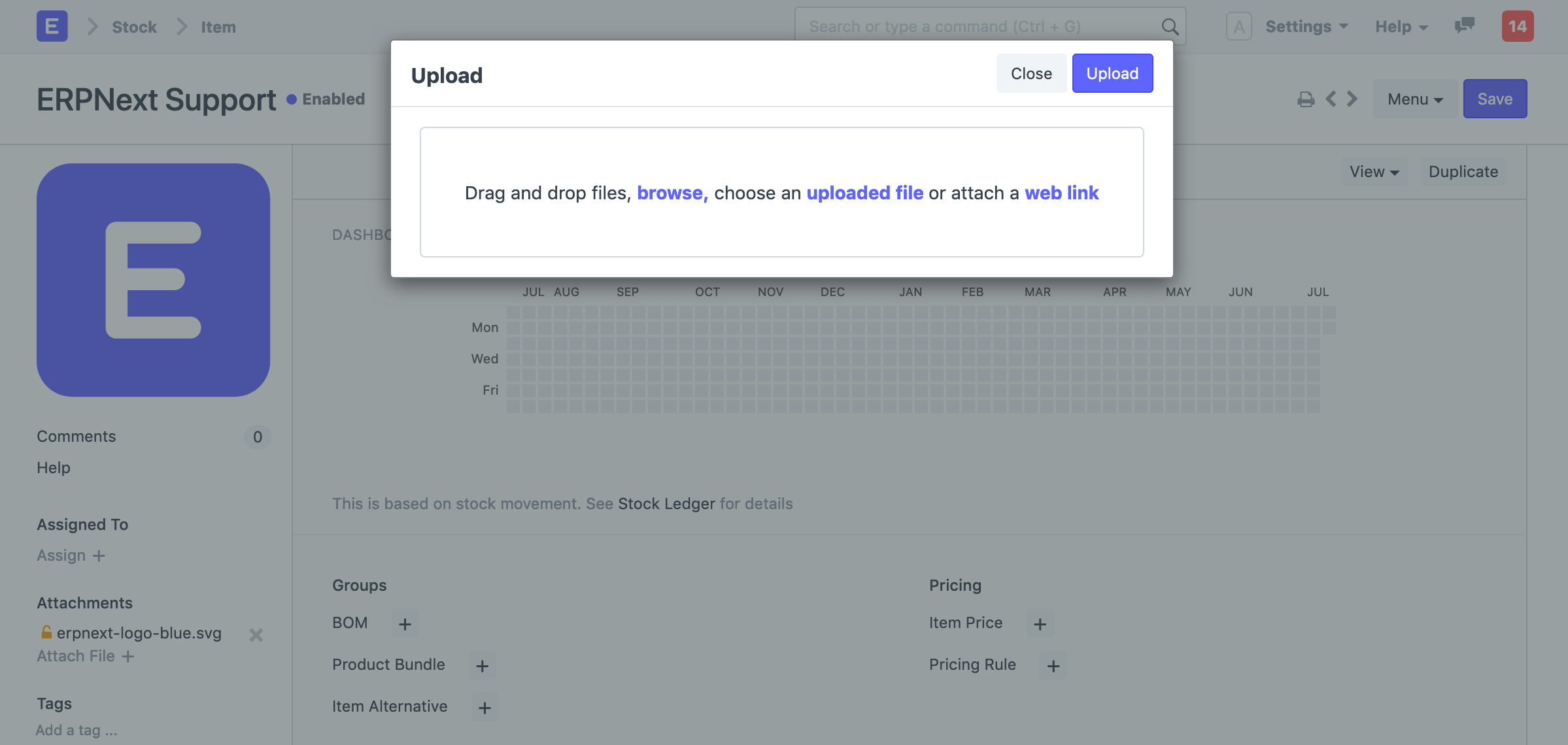
Frequently visited links appear in Awesomebar results
Allowing quicker access to relevant doctypes, this makes ERPNext easy to navigate.
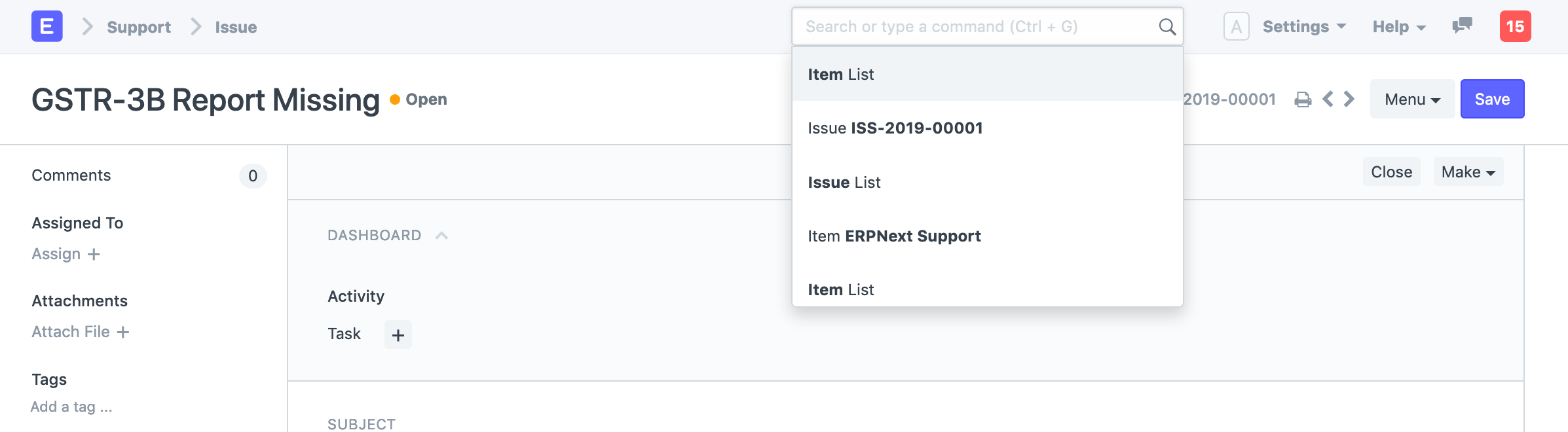
Full Width Container
Full width view is useful for viewing large reports. It can be toggled from the user settings dropdown on the toolbar.
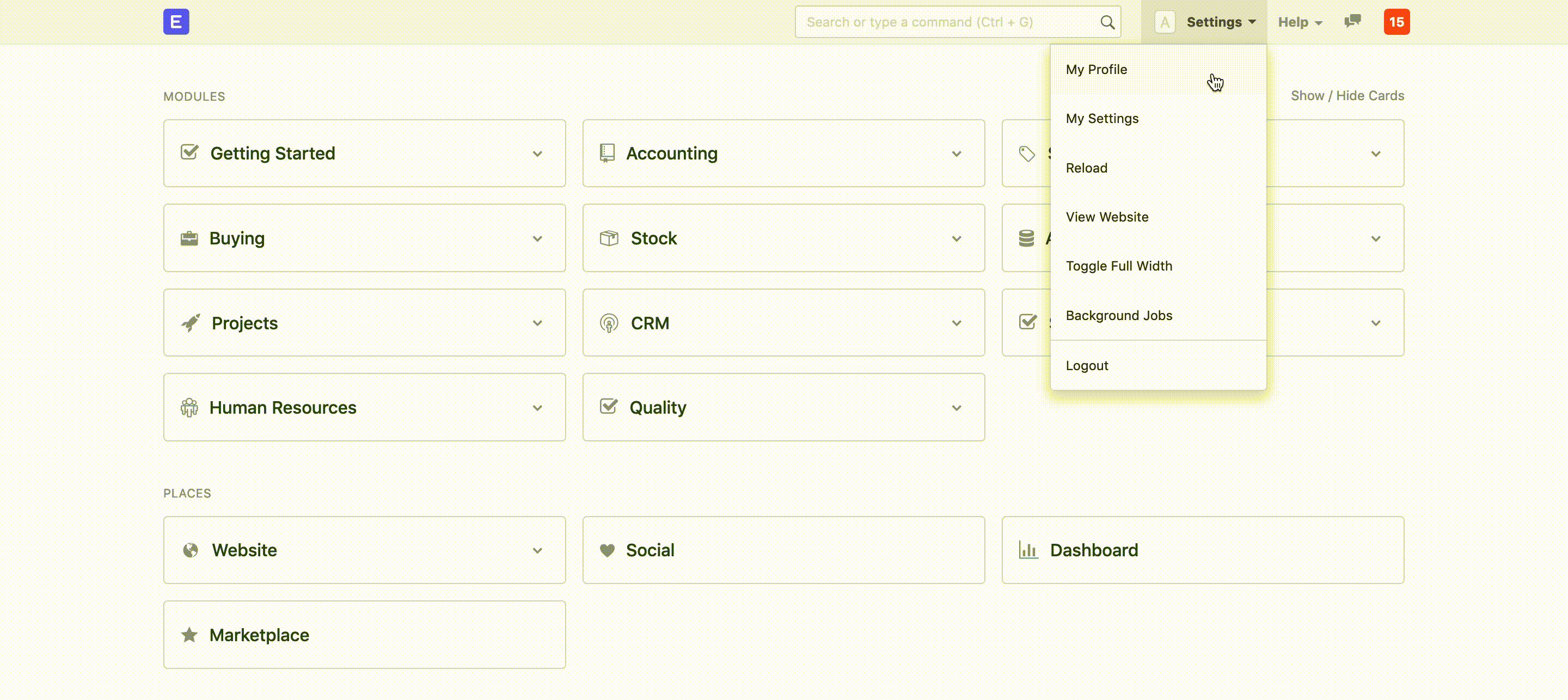
List View Enhancements
Percentage fields can be viewed as a progress bar in List View. It can be enabled by checking 'In List View' option for that field in customize form.
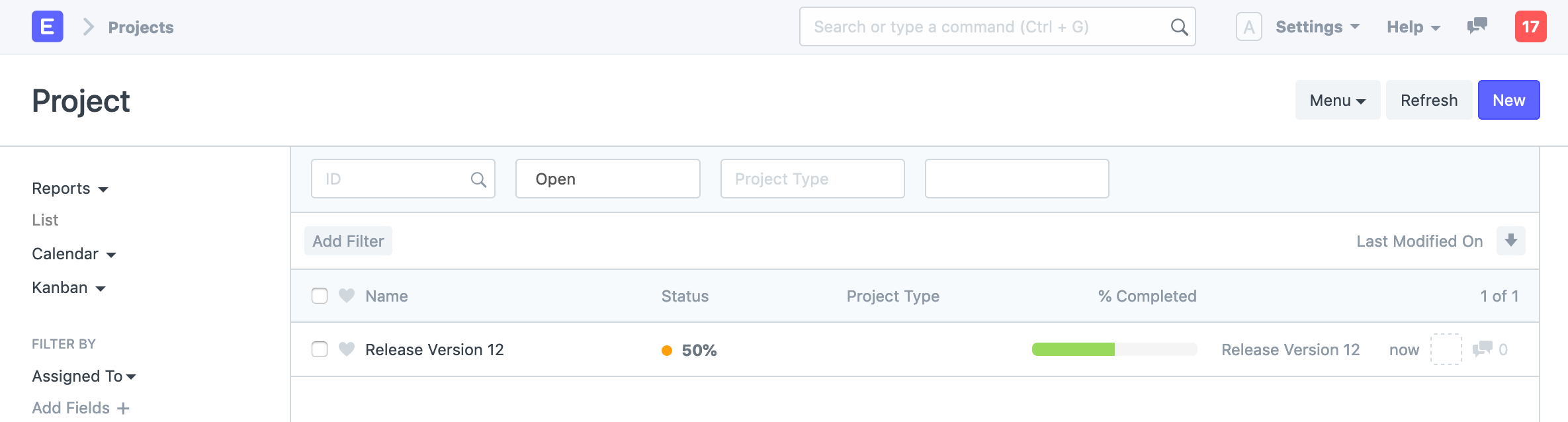
Action buttons like Open reference doctypes in todo can directly be triggered from the list view.
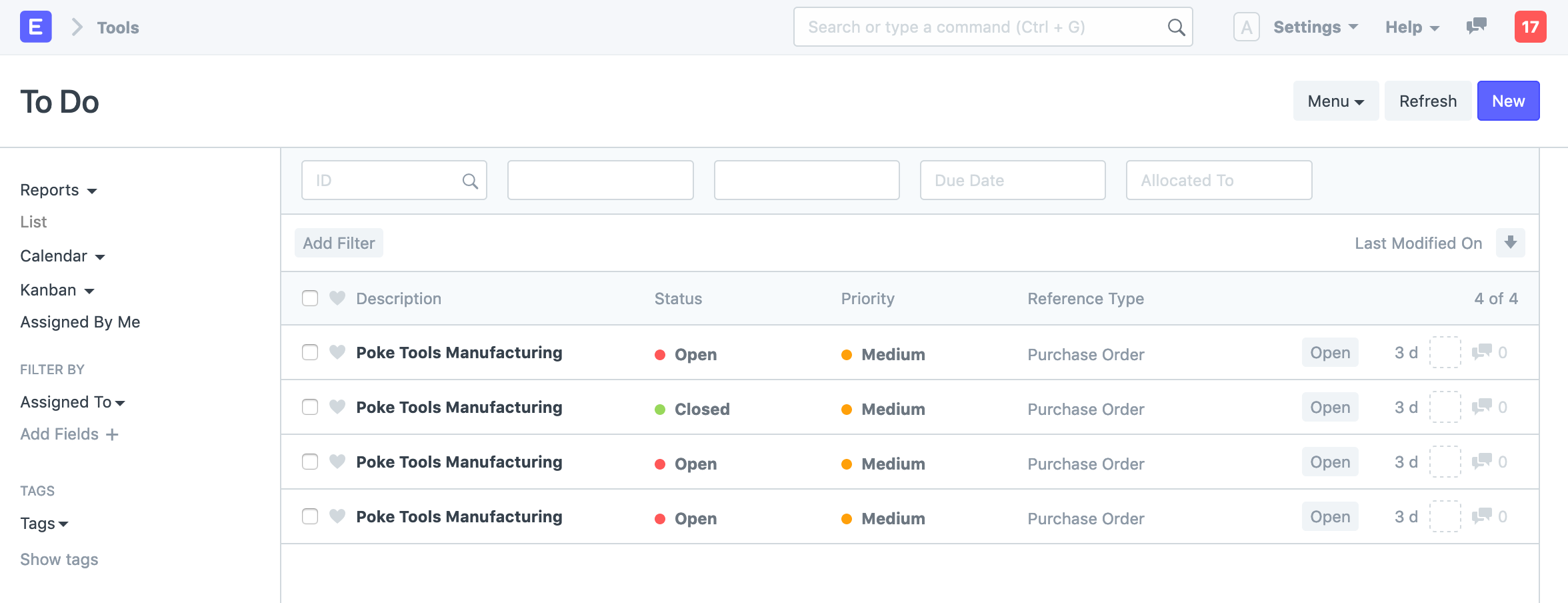
Ability to add user columns to any standard report.
Users can now pick columns from specific doctypes and add it to standard reports.
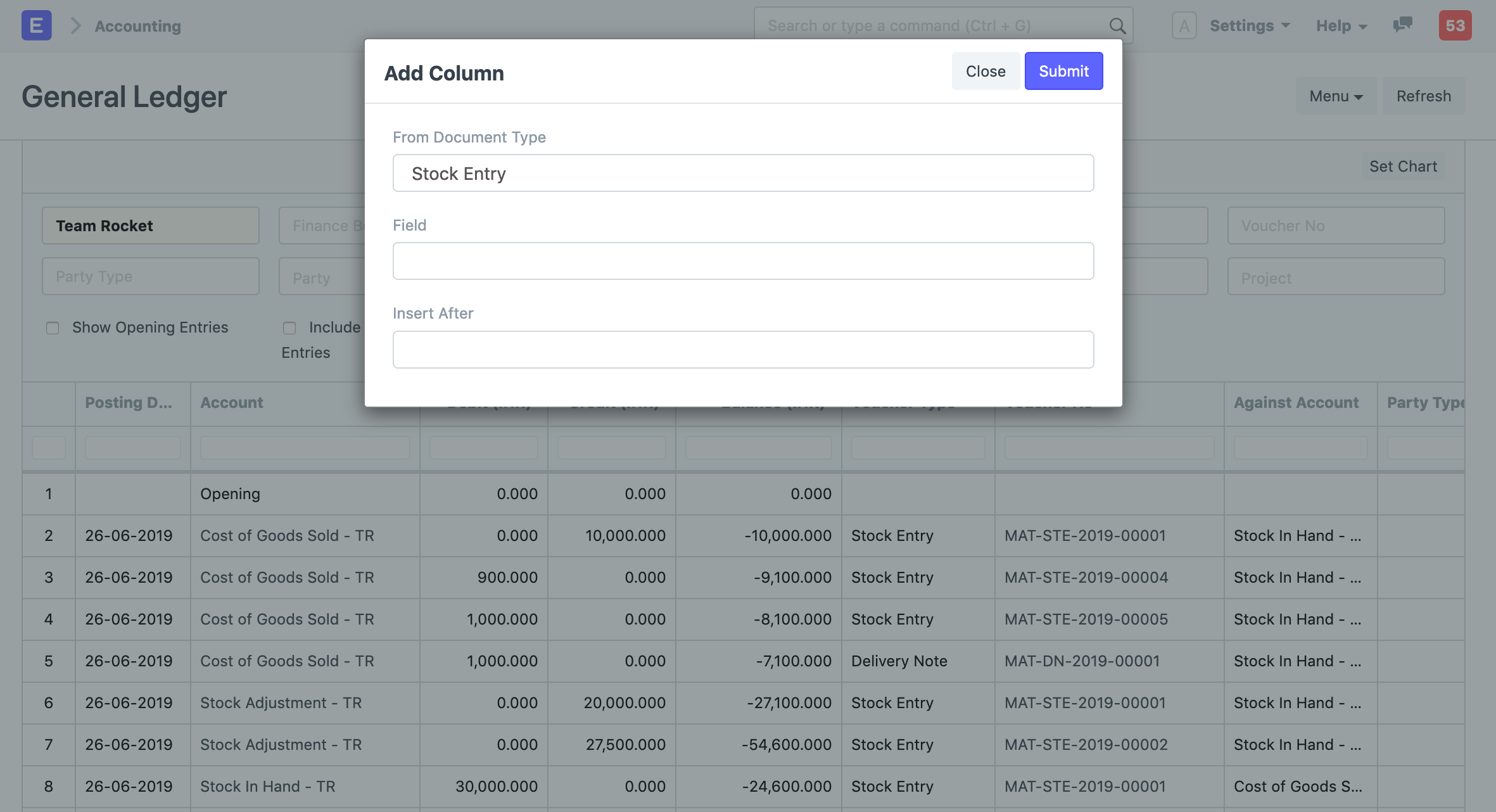
Disable customization for single doctypes
Single doctypes are generally used for storing configuration for various modules, customizing them without good knowledge of the system can cause the system to break, hence customization of these doctypes is disabled by default
PDF Encryption
The frappe print API now supports encrypting PDFs, it can be accessed in the frappe.get_print() function by passing the password argument.
Web Form Refactor
Webform client is refactored fixing broken filters and other fields. From version 12, the page break field has also been removed in webforms from Frappe.
Added Track Views field to Customize Form
Tracking views of a doctype can be enabled from a customized form.