Track your stock using Inventory Dimensions in ERPNext
Effortlessly track inventory with custom parameters using ERPNext's Inventory Dimensions. Configure and select Inventory Dimensions in inventory documents, stock ledger, and balance reports.

Inventory is money sitting on shelves - too much of it can suffocate a company, while too little can starve it. Which is why tracking inventory accurately is paramount for any business. When done well, operational issues that lead to customer dissatisfaction such as backorders and shipping delays can be avoided.
Here lies one of the biggest challenges in today's fast-paced business environment. Businesses that deal with a large volume of products or have multiple locations may find it particularly difficult to keep track of inventory manually. This activity can be prone to human error, which can lead to inaccurate inventory levels and poor decision-making.
Despite their utilitarian design, business software which is often equipped with a suite of inventory management tools also falls short when attempting to track inventory at all stages and levels. Thankfully, ERPNext ships with an incredibly useful tool that makes this task a breeze. So grab your hard hat and your inventory scanner, and let's get started!
Challenges with orthodox inventory management
Have you ever had the need to track inventory using an outlandish parameter that it left you scratching your head? Fret not! We have heard it all. At Frappe, we are fortunate enough to be at the nexus of innovative development and insightful customer feedback.
A few of the biggest obstacles for stock managers arise from the limited number of levels or categories upon which inventory can be tracked. Batches and serial numbers can only take you far enough, but when you require to separate out similar inventory transferred between your numerous subcontractors, or when the situation demands stock calculation and reporting to be done at a location level instead, then these means of inventory tracking may miss the mark.
At times, adding sub-nodes on your warehouse hierarchy may bring you closer to the answer, but when you are traversing six levels deep, and battling with a convoluted shelf-codification logic, the complexity quickly scales up.
If you have been yearning for a site-level, pallet-level or any other inventory parameter that will help you keep tabs on your goods, our team has come up with an innovative solution to your dilemma.
The panacea for all stock tracking ills
This is where Inventory Dimensions shine. They allow you to break down your inventory into manageable pieces and provide a framework for categorizing and organizing your stock by leveraging unique attributes and characteristics. What kind of attributes, you might ask. Well, thats upto you completely.
Instead of providing a specific list of attributes that your team considers, ERPNext allows you to define your own tracking parameters. Not only can you use the numerous pre-existing DocTypes to track your inventory, but you can also create a new one and configure it as an inventory dimension.
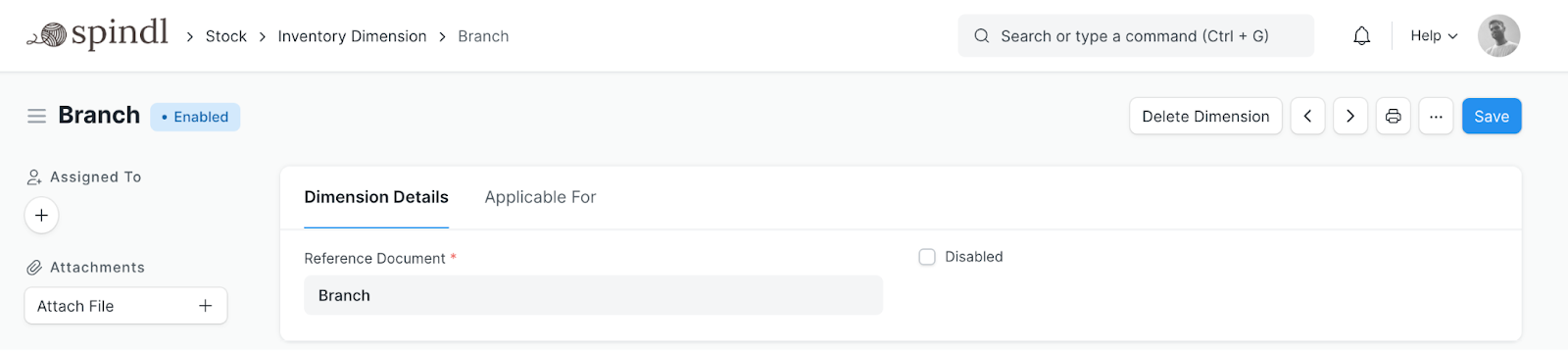
Existing reference document as an inventory dimension
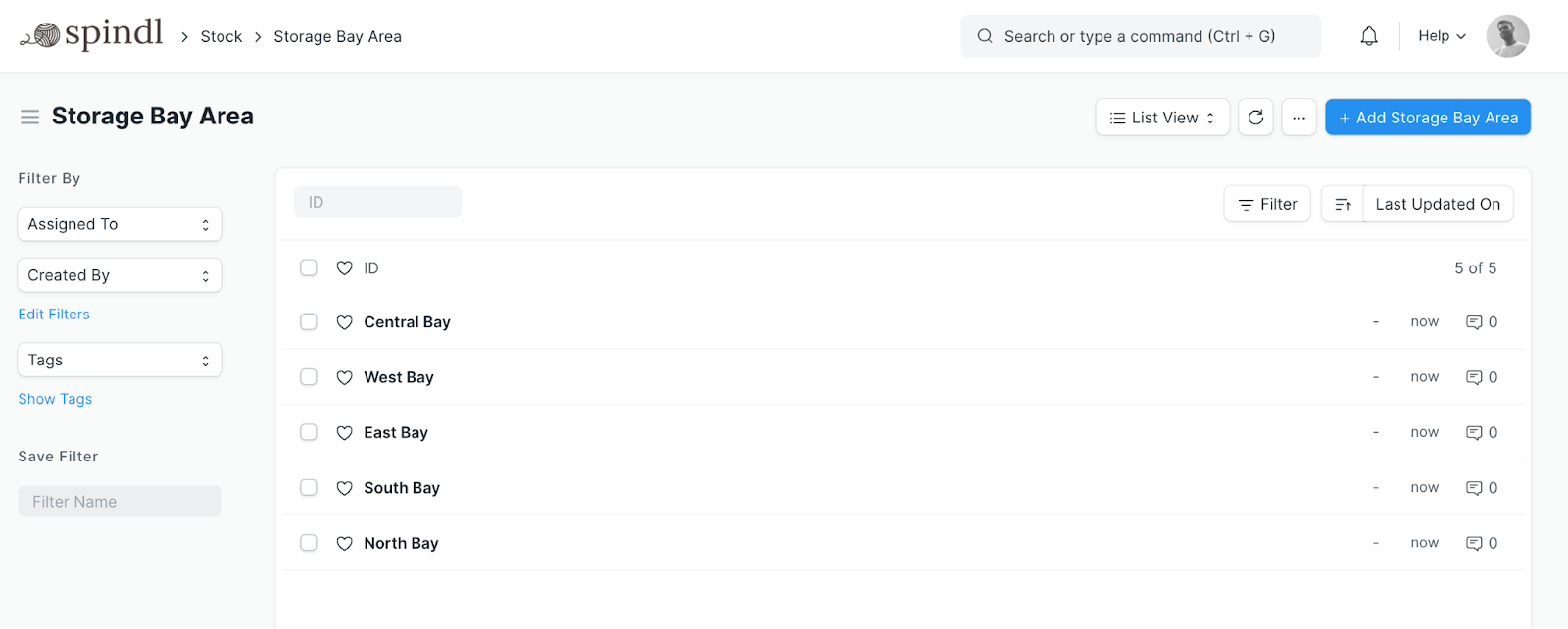
Custom DocType for tracking Storage Bays
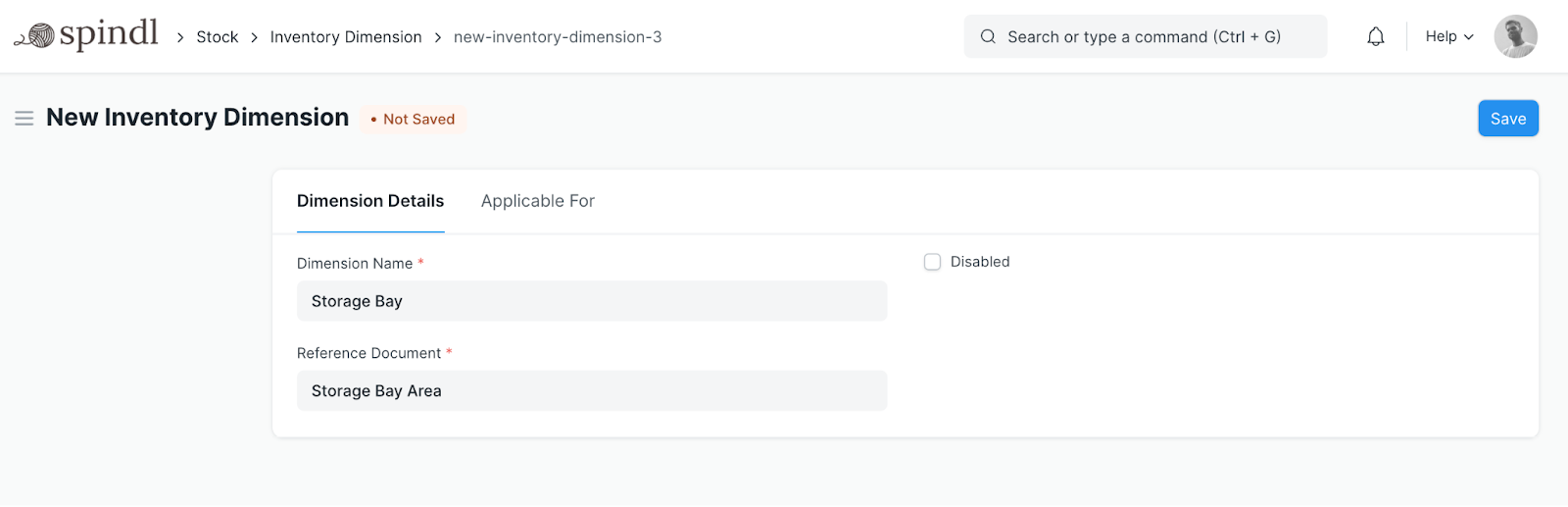
Custom DocType as an Inventory Dimension
Significance of Dimension-Based Tracking
So why go through the effort of setting this up? Simply put, all of this results in the system’s ability to provide a tool used to refine or sift through a larger dataset - a filter! On each and every stock transaction and report that you and your team would require.
The system provides the ability to ‘tag’ each stock transaction to a specific dimensional combination at the level of individual line items. This applies to all document types that could previously be tagged to a batch or serial number level.
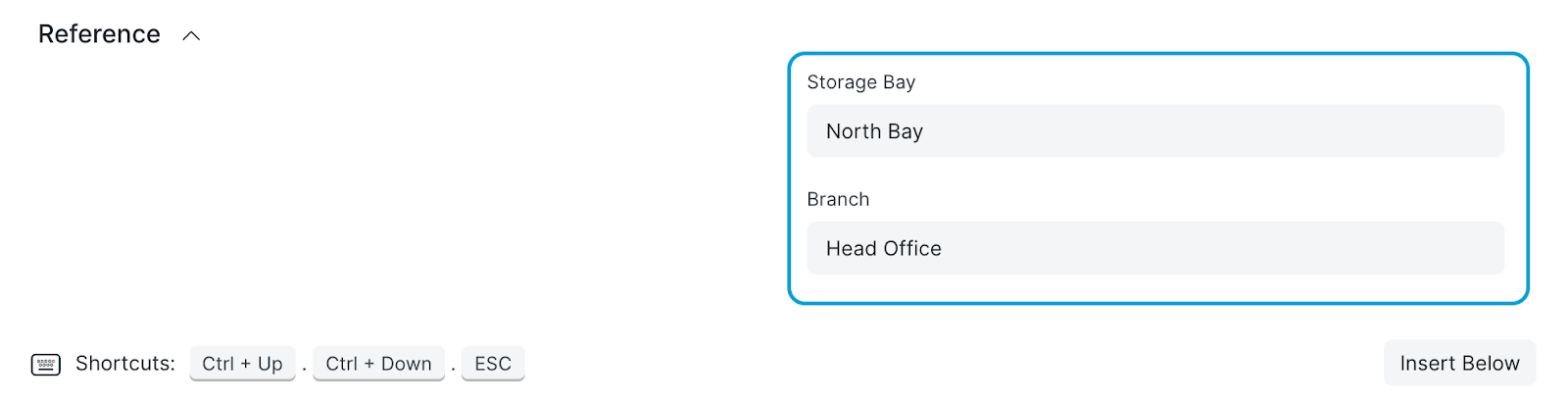
Ability to select dimensions on the item level
This means that your inventory transaction flow can be traced back to any parameter right from the GRN area to your Manufacturing shopfloor to your Subcontractor’s location or even at the time of Delivery.
Furthermore, you gain the capability to filter your Stock reports by any specific dimensional combination when the situation deems it necessary.
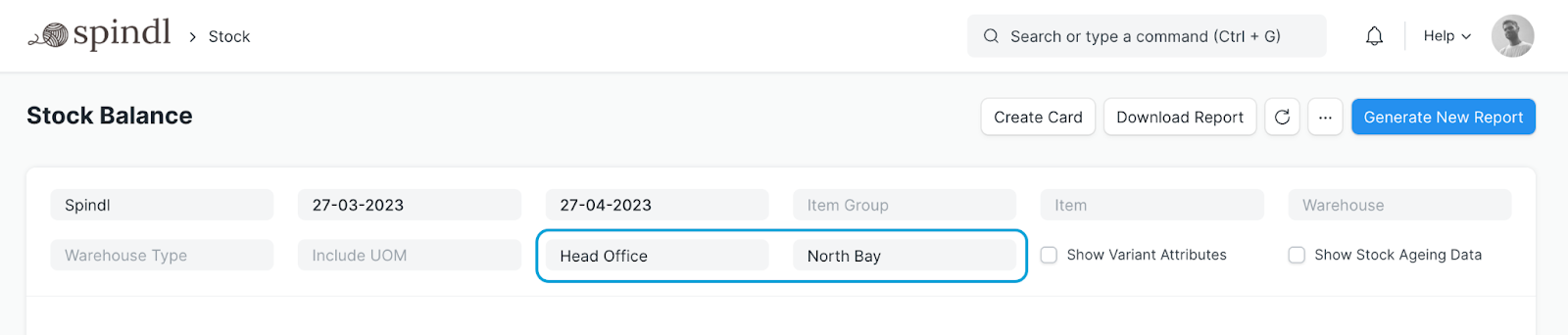
Inventory Dimension filters on Stock Balance Report
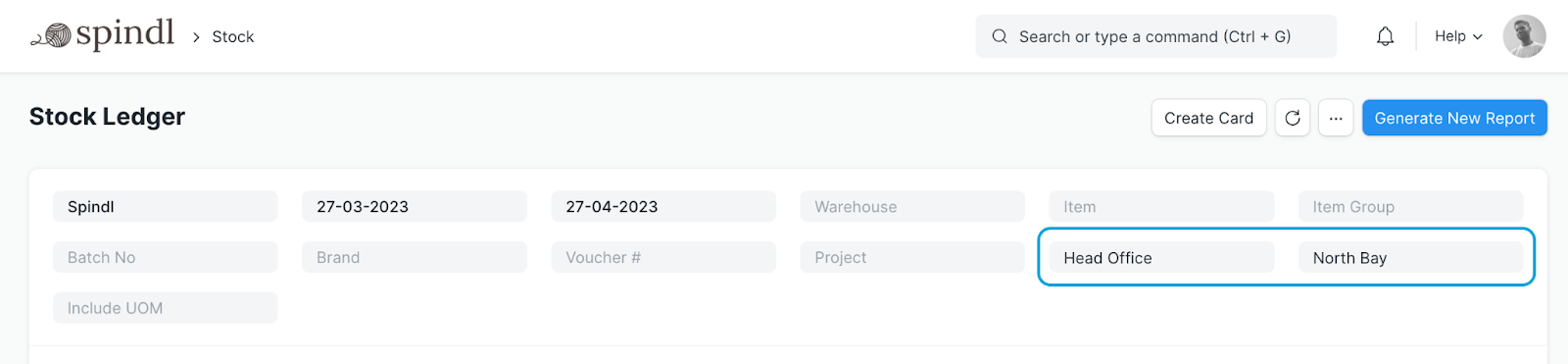
Inventory Dimension filters on Stock Ledger Report
All things considered, inventory dimensions are analogous to cost centres in the domain of accounting owing to their respective roles in tracking and managing business operations. They provide businesses with a more granular view of stock movement and availability, allowing for more accurate forecasting and decision-making. They allow users to gain insights into the performance of specific products, locations, or sales channels, and make adjustments as needed to optimize their operations.
ERPNext takes this a step further by allowing you to define your own dimensions adapted to your industry's specific demands. This can give your business a competitive edge in the marketplace by providing you with the data and insights you need to optimize your operations and stay ahead of the curve. Why settle for outdated inventory tracking methods? Embrace the future of inventory management with ERPNext.
Meta Image Credits: Photo by Petrebels on Unsplash
Interested in becoming a Frappe certified partner? Learn more from here.
No comments yet. Login to start a new discussion Start a new discussion