ERPNext and Frappe Framework release v13.16.0, and v13.17.0
A highlight of what’s new in ERPNext and Frappe Framework v13.16.0, and v13.17.0.
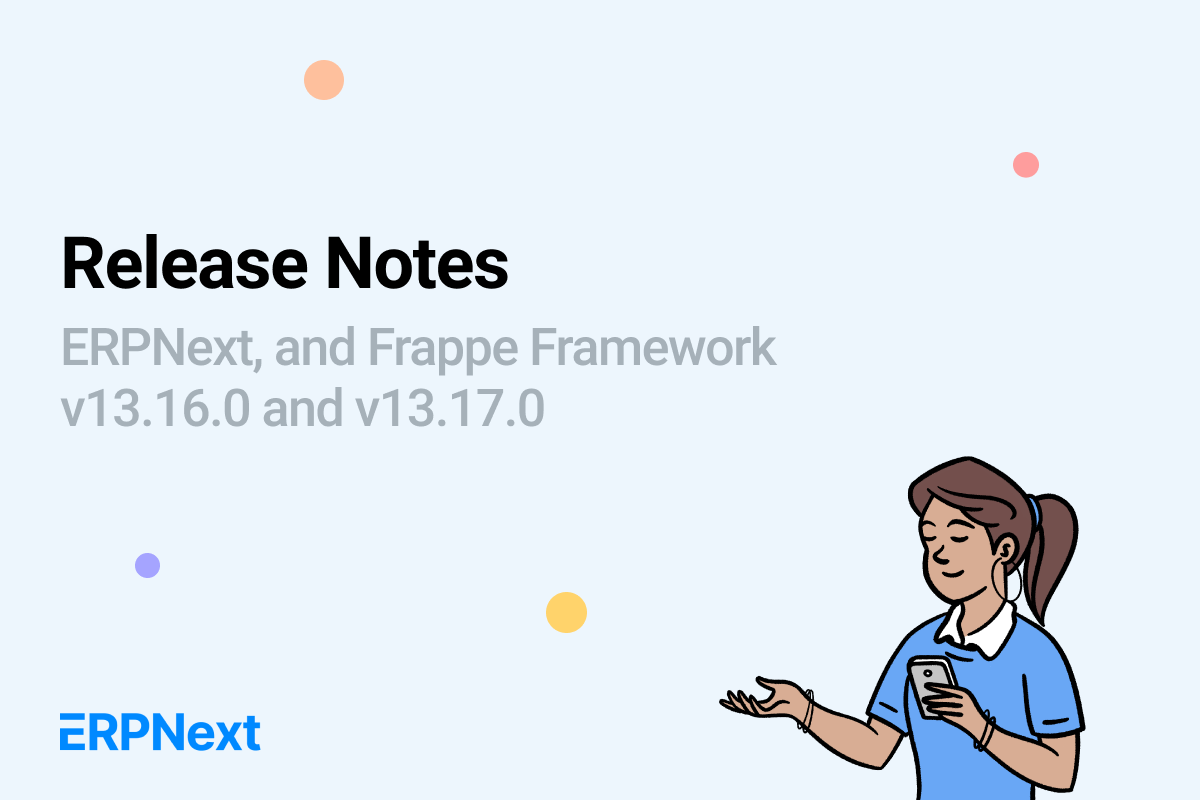
A bunch of Engineers at Frappe and a few members from the ERPNext community worked on a handful of features and enhancements in ERPNext and the Frappe framework. Let us take a look at the same.
ERPNext Features v13.16.0, and 13.17.0
Accounts, Selling & Assets Onboarding cleanup
Kamal added onboarding steps for Accounting, Assets, and Selling modules.
In the accounting module, he fixed reviewing the company, from where the users can open and access the existing company master.
In Chart of Accounts, the users will be redirected to show the Chart of accounts. He also set up Taxes and introduced a form tour for 'Sales Taxes and Charges Template'.
He fixed up Account Settings.
Cost Centers for Budgeting and Analysis _( show 'Cost Center Tree' ), _the user can learn more about how [Cost Center] and [Dimensions] allow them to get advanced financial analytics reports from ERPNext. You can view the Cost Center Tree.
Create your first Purchase Invoice
A Purchase Invoice is a bill received from a Supplier for a product(s) or service(s) delivery to your company. You can track payables through Purchase Invoice and process Payment Entries against it.
Updating Opening Balances (video tutorial)
Once you close the financial statement in previous accounting software, you can update the same as opening in your ERPNext's Balance Sheet accounts. This will allow the user to get complete financial statements from ERPNext in the coming years, and discontinue the parallel accounting system right away. Kamal edited the writings in the video tutorials.
Financial statements
You can get crucial financial reports like [Balance Sheet] and [Profit and Loss] statements with a click of a button. You can run in the report for a different period and plot analytics charts premised on statement data. For more reports, check sections like Financial Statements, General Ledger, and Profitability reports.
Assets
He reviewed the Fixed Assets account. With the company, a host of fixed asset accounts are pre-configured. To ensure your asset transactions are leading to correct accounting entries, you can review and set up the following asset accounts as per your business requirements.
- Fixed asset accounts (Asset account)
- Accumulated depreciation
- Capital Work in progress (CWIP) account
- Asset Depreciation account (Expense account) \
Asset Category
The user can create an Asset Category based on the type of assets. For example, all your desktops and laptops can be part of an Asset Category named "Electronic Equipments". Create a separate category for furniture. Also, you can update default properties for each category, like:
- Depreciation type and duration
- Fixed asset account
- Depreciation account
Create Asset Item
You can create one or multiple items against one Asset Category. The sales and purchase transaction for Asset is done via Asset Item.
Asset Purchase
The assets purchases process is done following the standard Purchase cycle. If capital work in progress is enabled in Asset Category, Asset will be created as soon as Purchase Receipt is created for it. You can quickly create a Purchase Receipt for Asset and see its impact on books of accounts.
Existing Asset
If you are just starting with ERPNext, you will need to enter Assets you already possess. You can add them as opening fixed assets in ERPNext. Please note that you will have to make a Journal Entry separately updating the opening balance in the fixed asset account.
Selling
Selling Settings
CRM and Selling module’s features can be configured as per your business needs. Selling Settings is the place where you can set your preferences for:
- Customer naming and default values
- Billing and shipping preference in sales transactions
Sales Order
A Sales Order is a confirmation of an order from your customer. It is also referred to as Proforma Invoice. Sales Order is at the heart of your sales and purchase transactions. They are linked in Delivery Note, Sales Invoices, Material Request, and Maintenance transactions.
Create party link from Customer/Supplier
The link makes it easier for a user to create a Party Link between a Customer & Supplier:
- Go to Accounts Settings and enable Common Party Accounting.
- Go to the Supplier Master and Click on Actions -> Link with Customer
- Select the Customer in the dialog and hit Create Link.
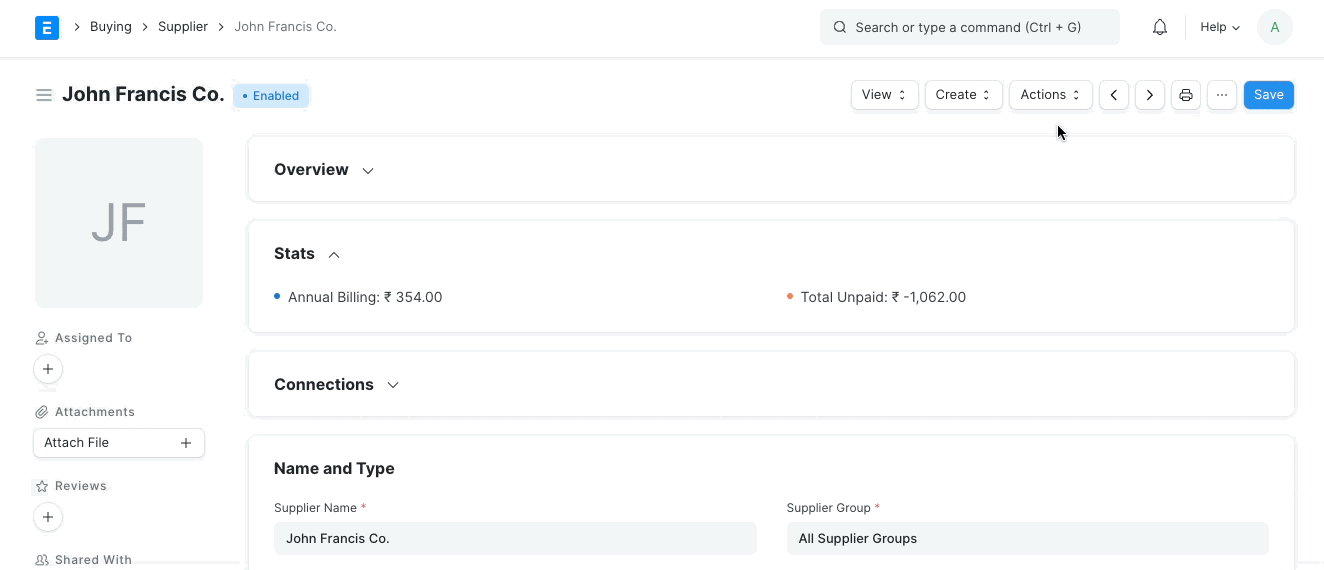
Provision to consume the serialized raw materials during Asset Repairs
Ganga ensured that users are allowed to consume Serialized Items during Asset Repairs by adding a Serial No field and adding an Add Serial No button, which will prompt the user to enter the Serial Now of their choice.
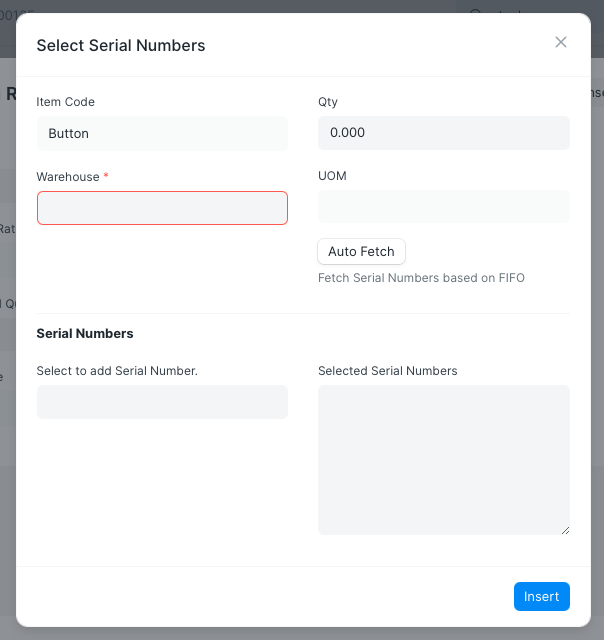
(Serial No)
Grant commission on certain items only
Raffael from the Community ensured that the "Amount Eligible for Commission" is calculated as the sum of net amounts of line items where "Grant Commission" is active. The calculation is as follows: Total Commission = Amount Eligible for Commission * Commission Rate.
KSA E-Invoicing optimizations and POS support
Danny from the Community, renamed the QR Code field to match localization. He added QR Code to POS Invoice, print format for POS Invoice with QR Code. In case of missing QR Code field while submitting invoice, the user can create the field and then QR Code. He disabled KSA print formats for other countries.
Added QI link in Job Card dashboard
Noah added a Quality Inspection link in the Job Card Dashboard.
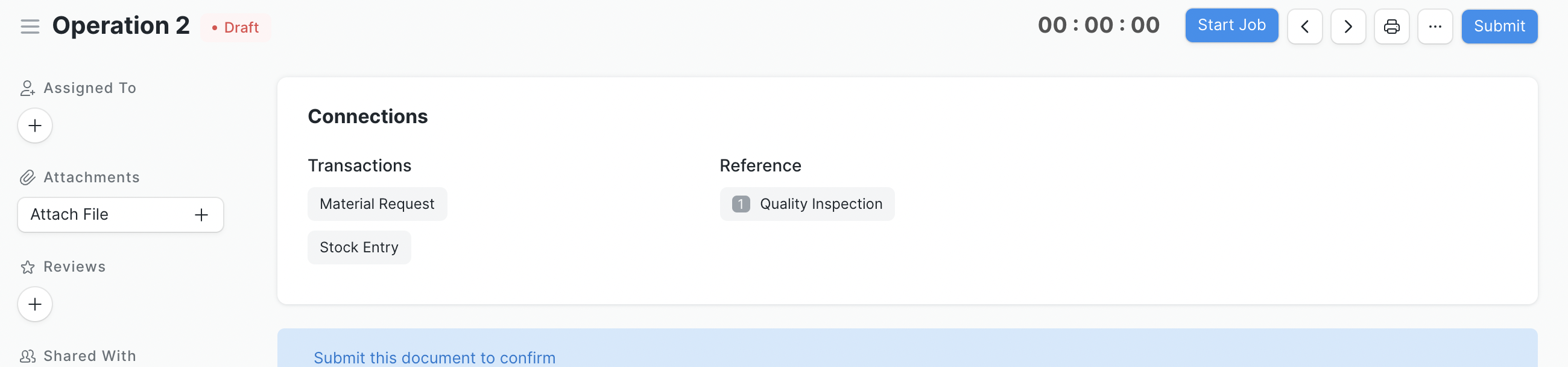
(Quality Inspection Link)
Show zero values filter in consolidated financial statement
Deepesh added a filter to filter zero value rows in the Consolidated financial statement. From now on, zero value rows won't be seen by default, only after enabling this filter, zero value rows will be visible.
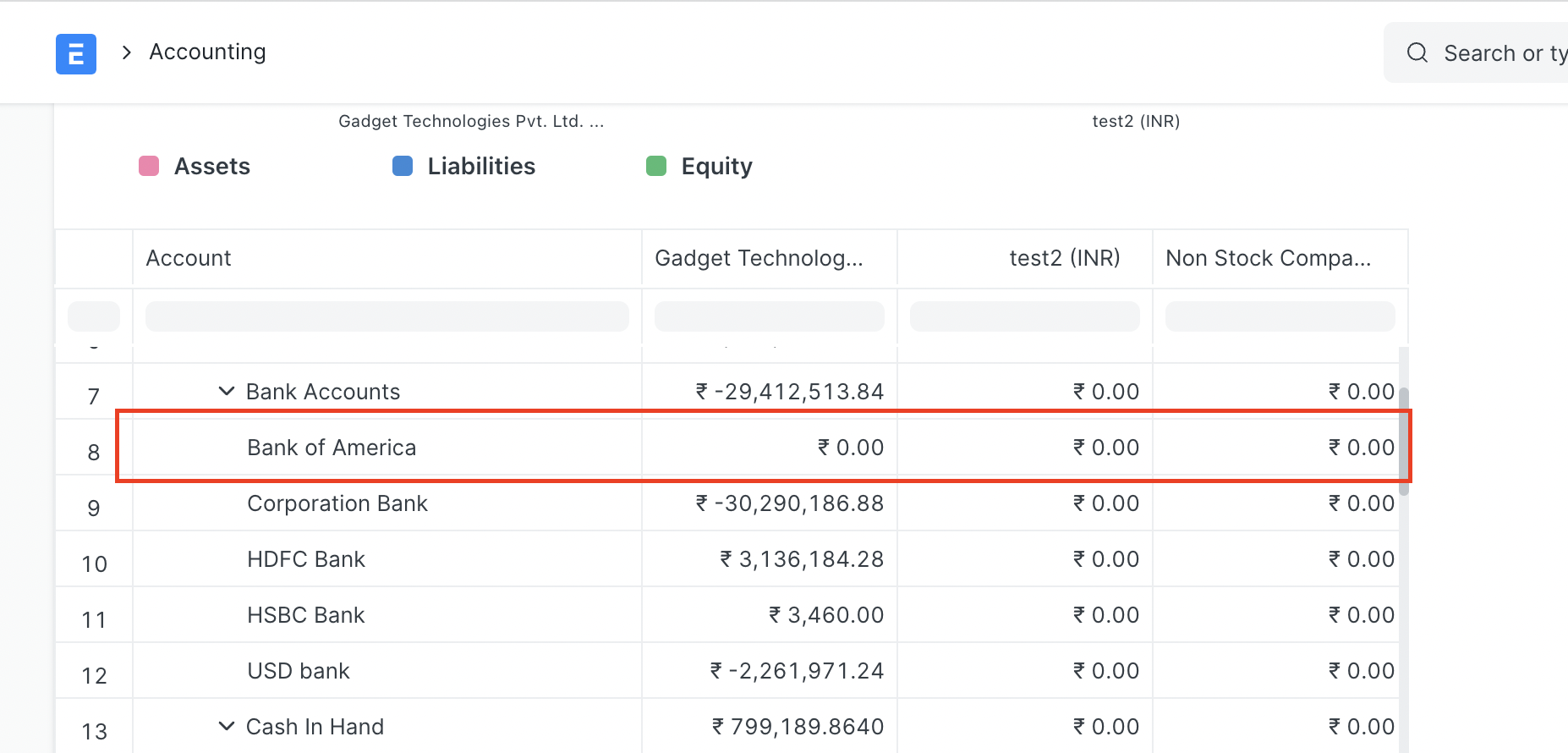
(Enable filter to see the zero value)
Validate pending reposts before freezing stock/account
If stock/accounts are frozen before finishing processing of backdated entries it can leave bad data in the ledger. Ankush fixed the change here. It’ll stop users from freezing stock if reposting jobs are pending/in progress/failed before the frozen date.
Frappe Framework v13.16.0 and v13.17.0
Allow more page size options
Rohan added all print options supported by wkhtmltopdf, including custom dimensions, both as global defaults (in Print Settings) and while performing bulk operations.
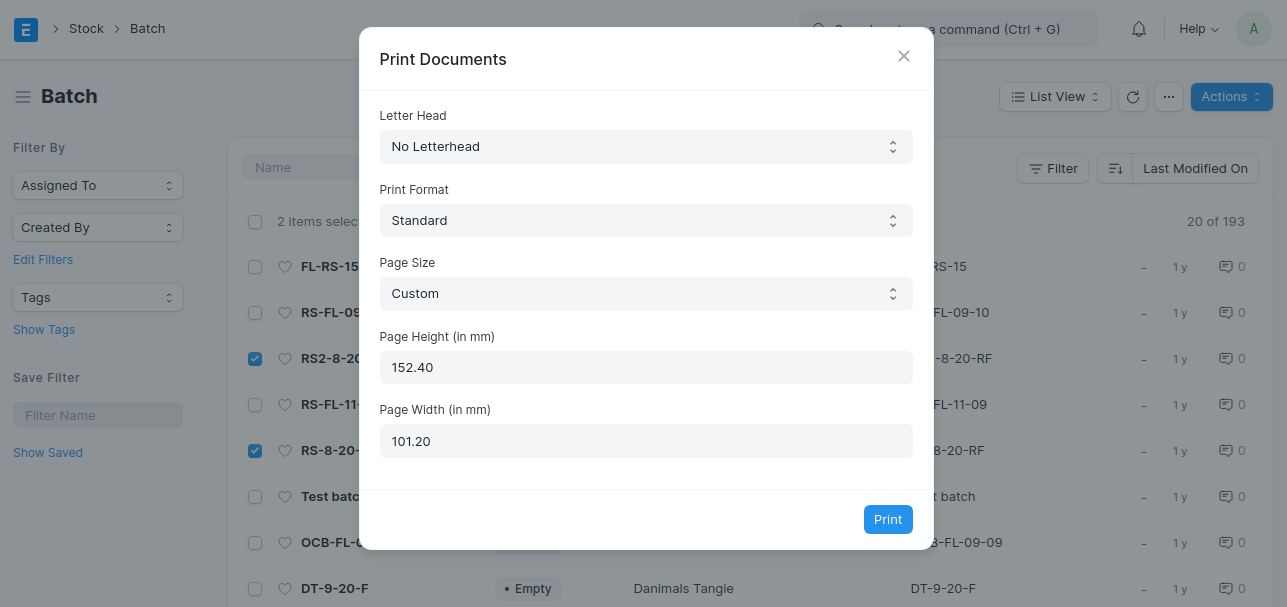
(Print format)
Reset user-wise grid to config default
Ankush added "Button" type fields in the selection box for grid config. They were ignored before because a button is "no value type but it's helpful on the list view. (to test: add a custom field with Button type and see if it pops up in config dialog box).
Editable grid/table pagination
Shariq made the current page number editable so if you want to go to the 35th-page click on the current page number (1) and change that to 35 and focus out now you should be on the 35th page.
Icon Picker
Shariq added a new Icon Picker Field.
(Icon picker)
Added OR filters in REST API
Ankush added Pass or_filters from URL to client.get_list thus allowing OR filtering while using REST API: GET /api/resource/DocType?or_filters=[[], []...]
Add an option to disable notification
Himanshu from the community added an option to disable the New updates are available popup in system settings.
Discussions on Website
Added a discussions component for the website using the Discussions web template.
Steps:
Create a web page if you don't have one already. Save. Else open the existing web page on which you want to add it.
Go to the Content section, Page Building Blocks child table.
Select the web template as Discussions in the table.
Click on Edit Values.
Enter a title you want for the discussions section.
Enter a CTA Title. The CTA title would appear on the button that would open a modal for new discussions.
Select the web page you want this section to be in.
Click on Submit. Then save the web page.
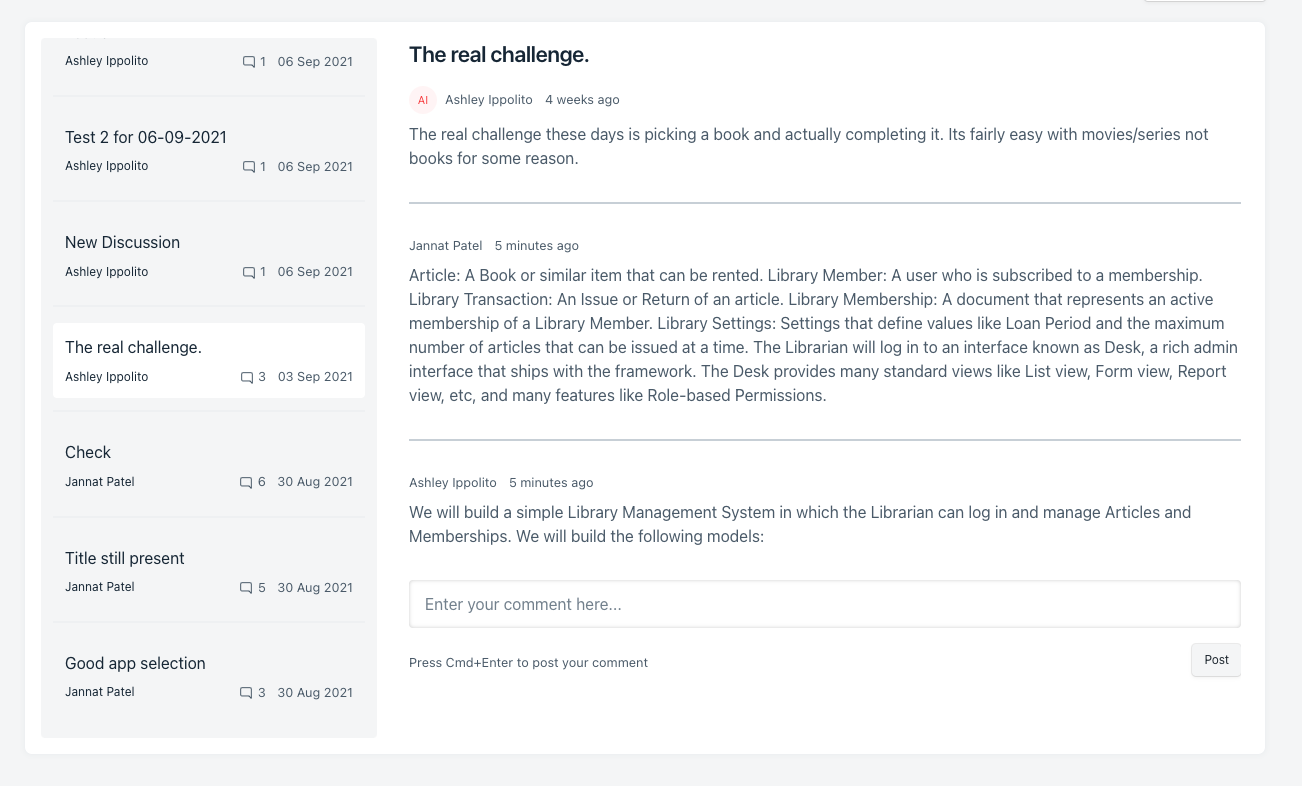
(Discuss web template)
For further queries on ERPNext and Frappe Framework, please visit the discuss forum:
No comments yet. Login to start a new discussion Start a new discussion