Release Notes: ERPNext and Frappe Framework (v13.20 and v13.21)
A highlight of what’s new in ERPNext and Frappe Framework v13.20.0 and v13.21.0.
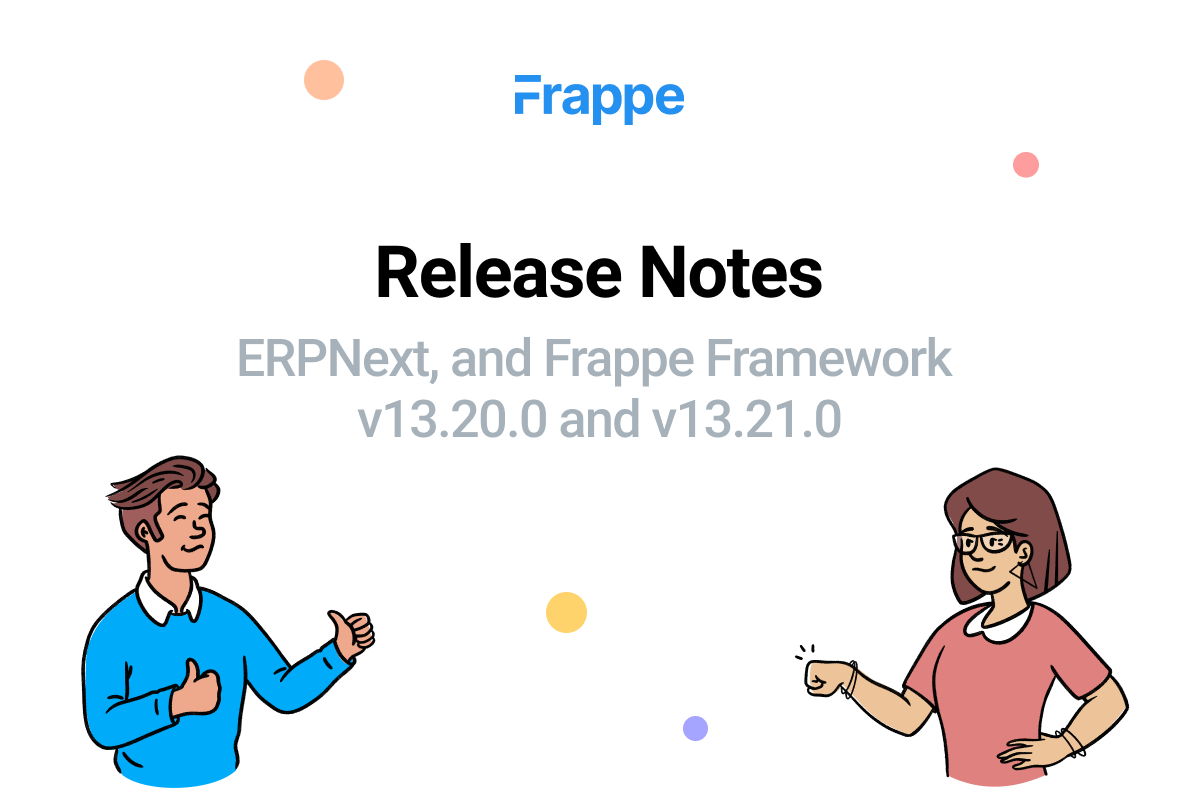
A bunch of Engineers at Frappe and a few members from the ERPNext community worked on a handful of features and enhancements in ERPNext and the Frappe framework. Let us take a look at the same.
ERPNext Features v13.20.0 and 13.21.0
Provisional accounting for expenses
Deepesh ensured that on posting a purchase receipt for a Non-Stock Item, provisional accounting entries will be passed and the same will be reversed on posting the actual purchase invoice on the invoice posting date.
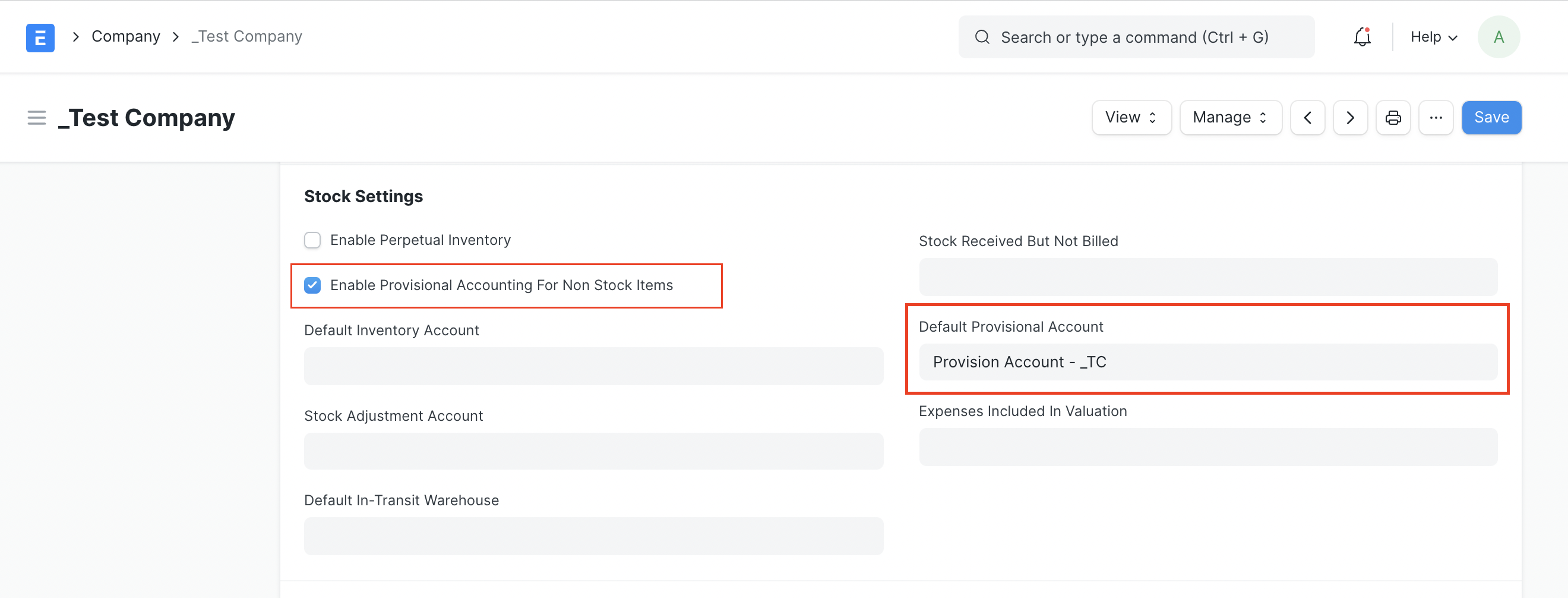
Opening invoice creation tool can fetch multiple accounting dimension
Opening Invoice Creation tool has provision for accepting multiple accounting dimensions if they are already created in the system. But, the invoices created don't have the new accounting dimensions. Ruthra fixed this change.
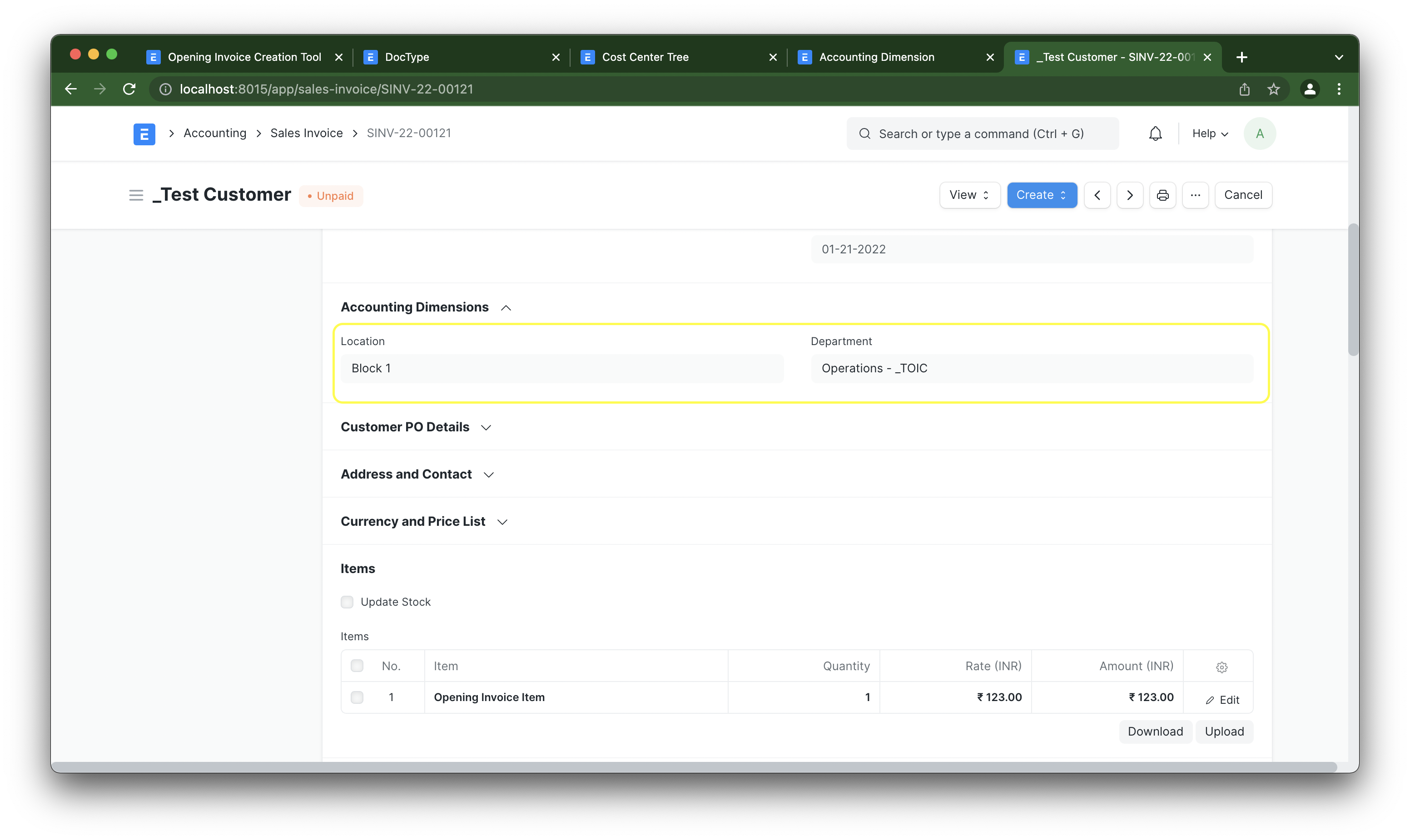
Erase UOMs when changing stock UOM
When an item's default stock UOM is changed, the old conversion factors become unusable. Anupam deleted the UOM conversion table upon updating stock UOM.
The wrong variable name breaks cart item rendering
After adding variant to the cart from the popup, the cart used to break. Marica corrected the variable name and tested the cart items rendering.
Dynamically compute BOM level
Ankush sorted the BOM level in a revised manner. He made work orders for the lowest level of subassemblies first and work upwards in the tree so the user can always have subcomponents available. He sorted subassembly items globally instead of doing it for a single production item.
Allowing non stock items in POS
Saqib removed the item quantity indicator for non-stock items. Earlier POS didn’t allow the same.
Option to disable Item Tax Template and Tax Category
Raffael added the "Disabled" checkbox to Item Tax Template and Tax Category, similar to the Sales/Purchase Taxes and Charges Template. When disabled, they can no longer be selected in Item master or transaction. If Item Tax Template is configured in the Item master, it can still be selected in a transaction, even if the Item Tax Template is disabled.
Validation for invalid serial numbers at POS invoice level
After auto fetching the serial nos in the POS screen if the serial was modified incorrectly, no error was thrown and the invoice was submitted. It was thrown only during consolidation. Subin added validation for checking if the selected serial nos are valid or not with the following steps:
- Create a serialized item and create a Serial No for that item.
- In POS Screen add the serialized item, after setting the quantity auto to fetch the serial nos.
- Edit one of the serial nos.
- After checkout, it will throw a validation now.
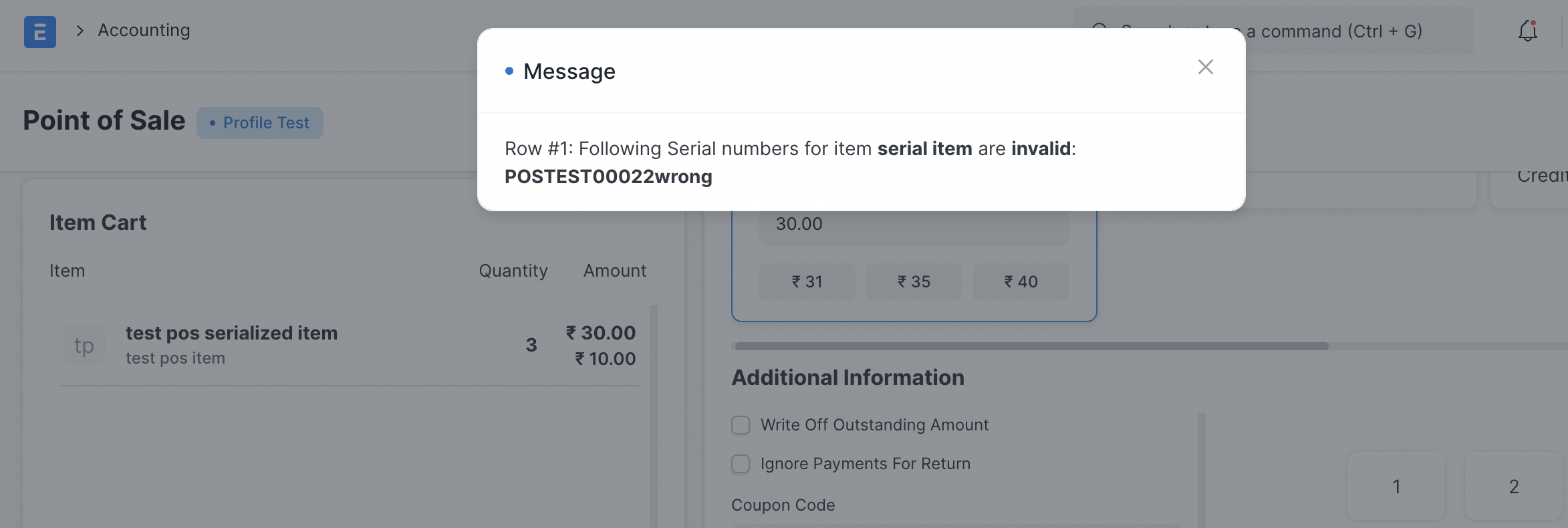
Incorrect provisional profit and loss in balance sheet
If there are more than one balance sheet root accounts of one root type for eg "Provisions" of root type "Liability" in this case the Balance sheet used to show some balance in Provisional Profit and Loss even though the previous fiscal years has been closed because it was considering only one root account. Deepesh resolved this issue.
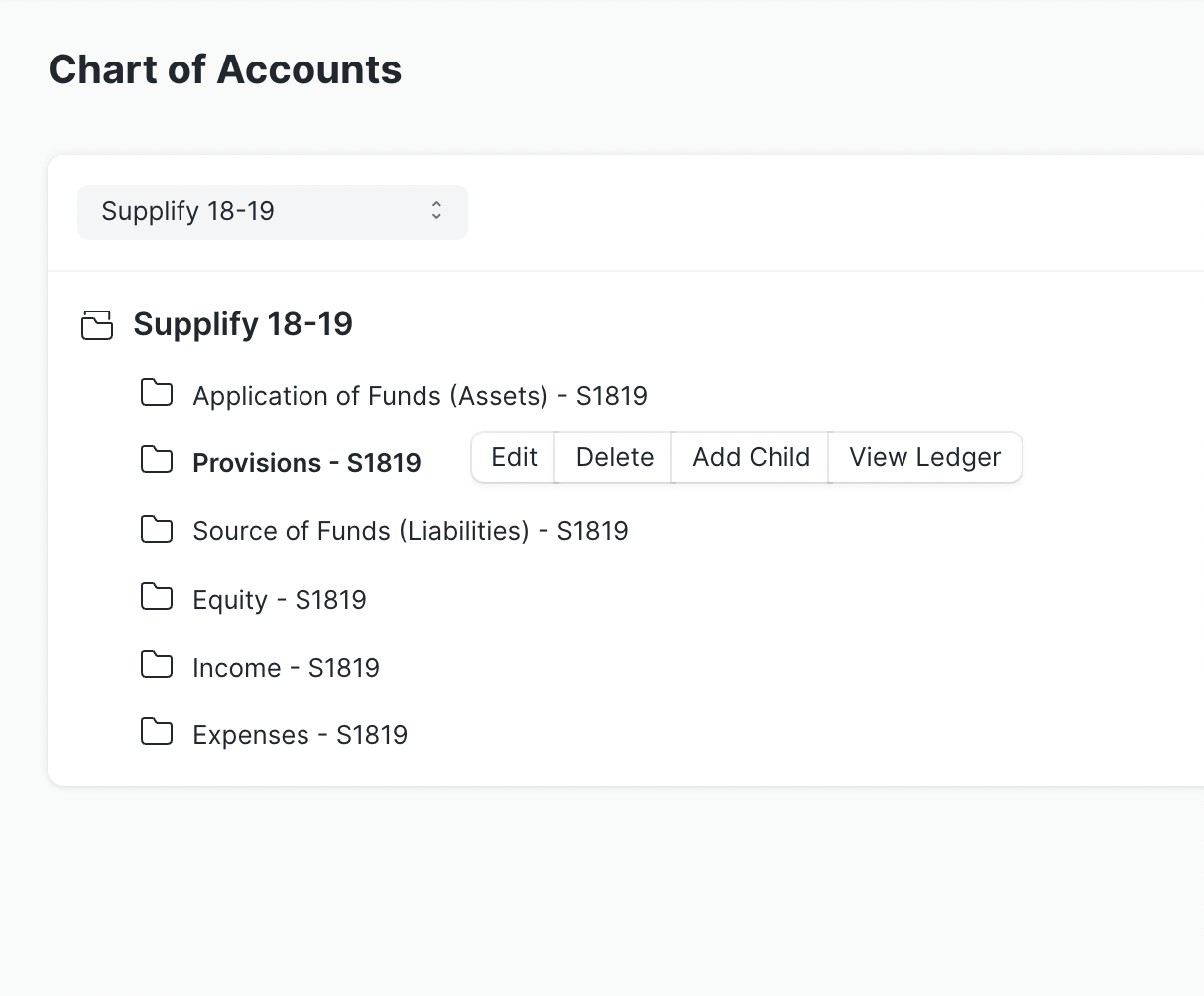
Set pending quantity in production plan after updating work order
Marica initialized pending quantity on save only for independent rows. After submitting, this field will be updated by WO/Stock Entry. She also rearranged the functions.
Cost center validation of asset
Saqib added validation for the cost center. Earlier, there was no validation on Cost Center while submitting Asset. The user could select the cost center of another Company and still submit the Asset.
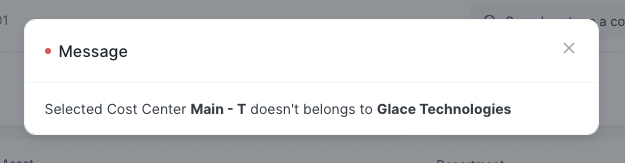
Frappe Frameworks v13.20.0 and v13.21.0
Add click-drag scrolling to kanban boards
Bulcher added click-drag scrolling to the kanban view, similar to Trello and other Kanban systems.
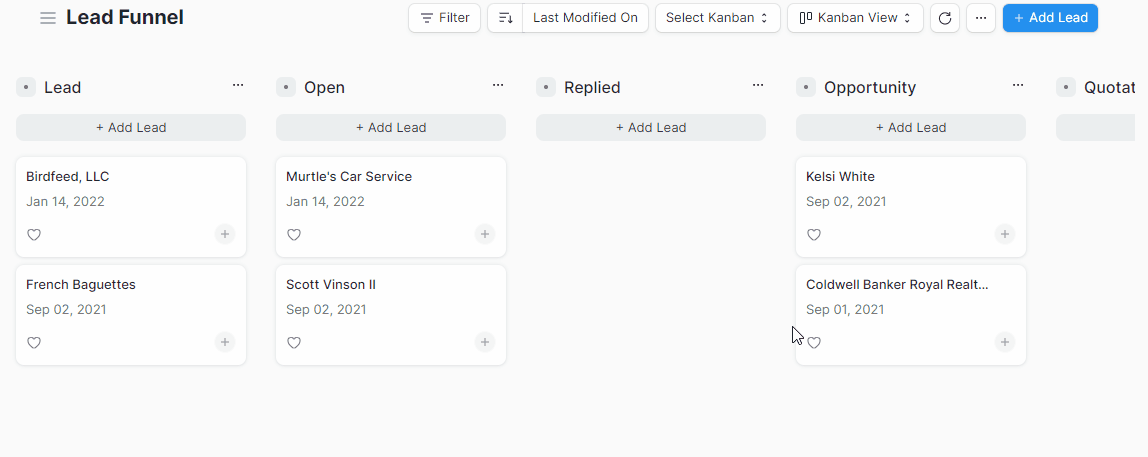
Add more sort options in list view
Gavin added docfields with inlistview checked in the List/Report views.
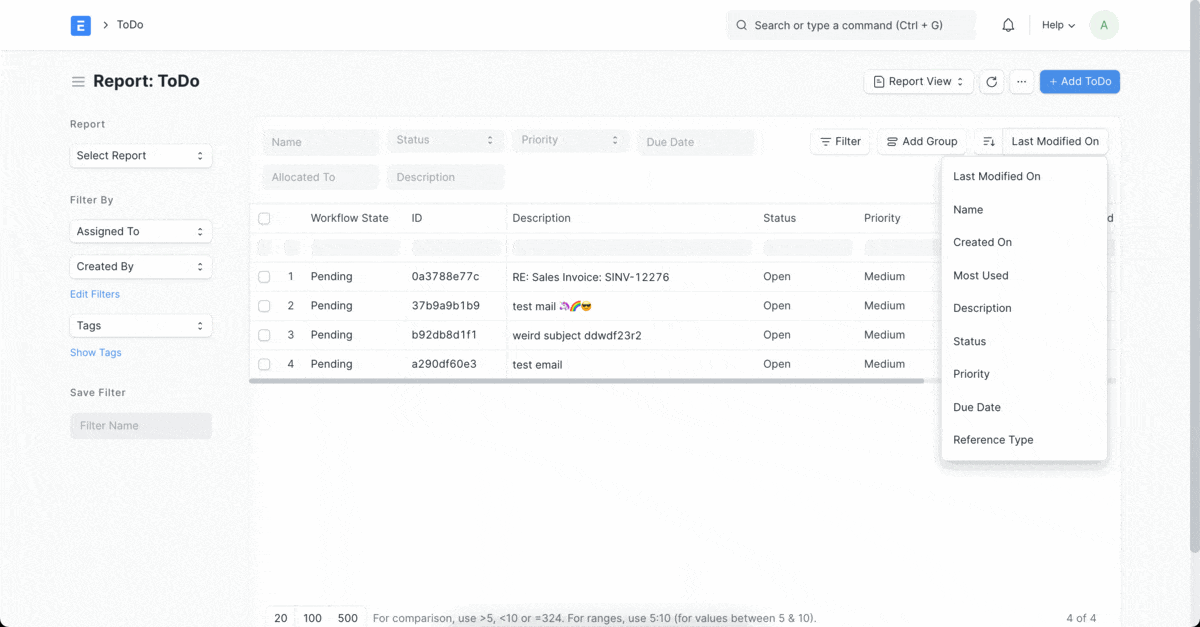
Add translation to the data table
Himanshu added translation support in translation.js while initializing the data table.
Query building and data handling
Gavin simplified the logic and (removed unnecessary conditional computations) for basic and Single DocTypes. He used query builder and ORM to build queries instead of juggling and Expanded the scope of parameterized query building via frappe. QB.
He also fixed bug in frappe.utils.data.sbool, and de-serialized timedelta objects. He added DB API frappe.db.setsinglevalue to escape use of frappe.db.setvalue("Single DocType", "Single DocType",...) and frappe.db.setvalue("Single DocType", None,...) patterns.
Allow custom queues
Bench v5.7.0 adds new functionality that allows you to define custom queues. Lucas allowed Frappe to read custom queues. Earlier, this problem used to occur because the new queue was not considered in the frappe because they were hardcoded.
Add breadcrumbs in dashboard view
There were no breadcrumbs to navigate to dashboard doc or dashboard list, Sumayya fixed the same.
Add attach image in add_fetch
Now, “Fetch from” functionality will work for “Attach Image” fields as well. Himanshu fixed the same.
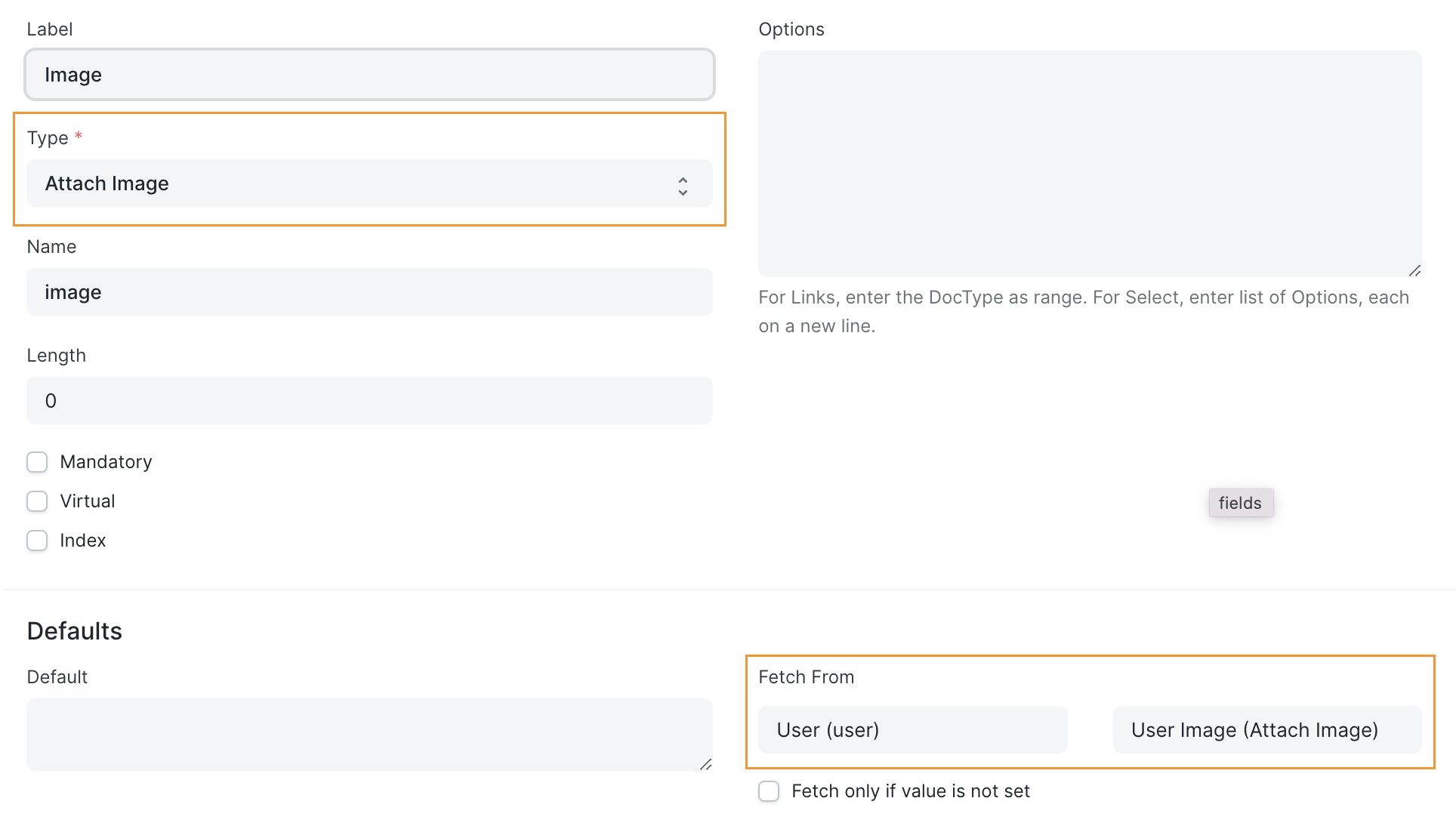
Allow all users to customize reports of type Report Builder
With this PR, Sagar ensures that the system allows a report of type Report Builder to be created/edited/deleted by any user. This is accomplished without changing permissions for the Report DocType since this PR only allows non-standard reports of type Report Builder to be saved. They can then be edited/deleted by the owner or someone else with requisite permissions.
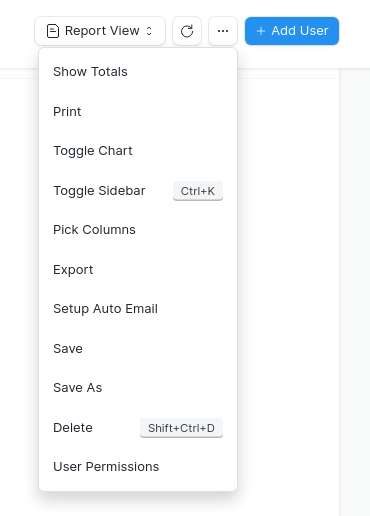
Additional filter support
Aradhya added additional filter support for SQL functions in filters, such as Max, Now, Sum, Avg, etc. He also added support for misc/custom functions.
For further details on enhancements and additions on ERPNext and Frappe Framework, please refer to our GitHub repository:
- [Release Notes] ERPNext and Frappe Version 13.20.0 - Release Notes - ERPNext Features
- [Release Notes] ERPNext and Frappe Version 13.20.0 - Release Notes - Frappe Framework
- [Release Notes] ERPNext and Frappe Version 13.21.0 - Release Notes - ERPNext Features
- [Release Notes] ERPNext and Frappe Version 13.21.0 - Release Notes - Frappe Framework
No comments yet. Login to start a new discussion Start a new discussion