Chapter 13: ERP Manufacturing
One of the problems that Spindl wanted to tackle is its unmanaged manufacturing process. Maintaining quality while streamlining manufacturing is a difficult but ultimately necessary task. To best understand the needs of a manufacturing ERP, they must break down the process. Only then will they know if they can cover all bases. So Lyn (Spindl's elected ERP Project Champion) and the team crack the case. Their manufacturing process is as follows:
- Yarn, branding labels, packaging, and thread are purchased from various sources
- A manufacturing plan is charted (based on previous sales projections)
- The yarn is separated based on the plan for various clothing items
- The yarn is knit into a fabric
- The fabric is dyed into different colors
- The dyed fabric is bleached and then chemically washed
- The fabric is compacted and steamed; the fabric dimensions are adjusted as required
- The fabric is cut into individual shapes for each garment type, then the labels are attached
- Various pieces of cut fabric are stitched together to form the final garment
- Each garment goes through an inspection
- Garments are then ironed and packed
- Garments are packed into distribution boxes
- A third-party quality inspection takes place from random boxes
- Approved boxes are stocked in warehouses and await distribution The process is considered as discrete made-to-stock manufacturing. Equipped with this clarity, it becomes much easier for Spindl to translate the process into an ERP workflow.
They know that the manufacturing workflow must account for:
- Organization of parts that arrive from suppliers
- Material management and planning
- Multiple, parallel processes of the yarn treatment
- Human labor being accounted for
- Automated labor being accounted for
- Final assembly
- Quality control
- Packaging
Why use ERP for manufacturing?
Manufacturing is a specialized process, and with good reason—manufacturers add value to the goods they sell. They do so by transforming raw materials into finished goods through a variety of operations. This requires nuanced systems that can account for the entire process of taking said raw materials, treating them, and shipping out a complete product. Since it’s at the heart of the business, any oversight here will almost certainly trickle down and seep into other aspects of the business. For a process with this level of depth, its accompanying module should ideally give you a 360-degree view, along with control over each singular process. It also is important to consider the type of manufacturing operation a business runs, because that heavily influences the ERP needs.
- Discrete: Discrete manufacturing is used for the production of distinct, individual items. These items are made using parts, bills of materials, etc., and can be made at various production rates.
- Make-to-Order: An item is manufactured only after a customer places an order for it. For example, business cards, and birthday cakes are made-to-order.
- Make-to-Stock: Bulk production of items that are made based on future demand forecasts. Mass-produced, fast-moving consumer goods usually fall under this category. Consumer electronics (e.g., phones, air conditioners, etc.), and packaged food and beverages are always made-to-stock.
- Engineer-to-Order: A unique manufacturing process wherein an item is designed, engineered, and then produced to match the customer’s order specifications. Project Management is an integral part of this process. Specialty machinery, custom furniture, tailored clothing, etc. are usually engineered-to-order. This usually also requires the Project Management module.
- Repetitive: With some exceptions, this category usually has dedicated production lines that turn out the same item continuously.
- Process: Commonly used in beverage, chemical, and pharmaceutical manufacturing. Requires materials, ingredients, and recipes using bulk material (as opposed to singular parts, components, etc). The end product is obtained by a set of continuous processes.
- Continuous: Similar to repetitive manufacturing, the production lines run all the time.
- Batch: Instead of churning out products constantly, the manufacturing takes place on a per-batch basis.
ERP is traditionally tailored towards discrete manufacturing. Typical functions include inventory and materials management, supply chain management, finances, and CRM. These act as individual modules but heavily interact with the self-contained manufacturing module (but more on that later!).
Breaking down the workflow
To set up manufacturing on an ERP, there are some key components that we must understand.
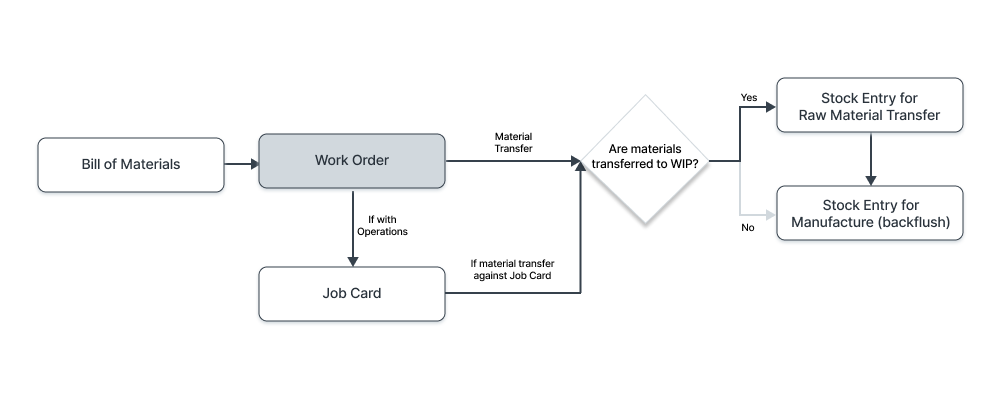
Figure 5. Standard ERP manufacturing workflow
Item
Any saleable, purchasable, manufacturable product and any service that exists within your ERP system is an Item. Not only does it include what your company sells, but also what it buys and uses to create its products (e.g., raw materials, sub-assemblies, finished goods, services, etc).
Operation
An Operation is any manufacturing exercise that is performed on the raw materials to process them further into the manufacturing path.
Workstation
The place where an Operation is executed. A Workstation also stores information regarding the place where operations are (or a part of an operation is) carried out. Data regarding the cost, rent, electricity, etc. are stored here. It also includes details such as Production Capacity (the total number of jobs that can be executed at the same time at the Workstation), and Working Hours (the hours during which the Workstation is active).
Bill of Materials
A Bill of Materials (or BOM) is a list of Operations (i.e. human/automated processes) and Items (i.e. parts, bought or made) with their quantities, that are required to produce another item. A BOM is truly at the heart of the manufacturing system. Without it, the final product cannot be produced consistently. It is also used to create Work Orders and Job Cards.
Multi-Level Bill of Materials
A lot of the time, sub-assembly of Items is required before a final product can be made. This is especially applicable to electronics. Here, a multi-level BOM comes into play. Every sub-assembled Item has its own BOM (consisting of raw materials and smaller parts), and the final product is made using a BOM consisting of the sub-assembled Items.
Think of your laptop. It’s a self-contained device, but it functions due to the hardware that goes into the case. The hard disk drive, motherboard, graphics card, RAM sticks, and processor are some of these elements. While manufacturing a laptop, all this hardware is built separately (sub-assemblies), and then put together to make the laptop (i.e. the final output).
Work Order
A Work Order is a document that’s given to the manufacturing shop floor as a signal to manufacture a certain quantity (based on the type of manufacturing) of a certain Item using its pre-entered BOM. It helps generate the material Item requirements using the BOM and the quantity, along with any Operations that take place.
Job Card
A document that stores the production information of a particular Operation that is performed at a Workstation. It is created from the Work Order and assigned to Workstations.
Material Request
A Material Request is simply a document identifying a requirement for a set of Items for a particular reason. There are usually multiple kinds of Material Requests that address different scenarios and requirements:
- Purchase: If the material being requested is to be purchased.
- Material Transfer: If the material being requested is to be shifted from one Warehouse to another.
- Material Issue: If the material being requested is to be Issued for some purpose like manufacturing.
- Manufacture: If the material being requested is to be produced.
Production Planning Tool
The Production Planning Tool helps you plan the production and purchase of Items for any given period. This is useful when there are multiple Sales Orders, as it allows you to effectively manage raw materials and resources during production.
Manufacturing Reports
Standard manufacturing reports like Work order Summary, Job Card Summary, Production Analytics, or demand driver forecasting report can help track the order progress made and bring to notice any corrective measure necessary.
Setting up a manufacturing workflow
Using this knowledge, we can understand how Lyn constructs Spindl's manufacturing workflow:
- All the individual Items are added to the ERP. This includes every single material, component, and service that Spindl uses for manufacturing, along with the final products. (e.g., Yarn, thread, and dyes are considered separate Items, but so are shirts, jackets, and pants.)
- Workstations for various operations are created. Details of operating costs, production capacity, working hours, etc. are all entered and saved.
- Manufacturing processes are saved as Operations. Each Operation processes and furthers raw materials in the manufacturing path. Operations are conducted at Workstations. (e.g., Dyeing fabric and cutting the fabric are considered Operations that take place at separate Workstations.)
- A Bill of Materials is created for each product that Spindl makes. This includes sub-assemblies and final products. Each BOM is made using previously-entered raw material Items to create a final product Item. Details of the quantity of raw material used, unit of measurement, operations, etc. are all entered.
- Work Orders are created as a signal of production of a certain Item. Every Work Order uses BOMs (or multi-level BOMs), Operations, and Workstations to determine what is to be made, how it will be made, and where it can be made.
- For every Work Order that is made, a Job Card is issued. This is used by the operators of a Workstation to issue Material Requests and Stock Transfers to begin producing Items.
- The production department can create Production Plans against Material Requests. This allows them to keep up with the procurement of materials, based on the number of finished products that need to be manufactured.
One step up with the ERP Manufacturing module
The manufacturing department can have a seamless communication pipeline with their shop floor. Not only does this give them clarity in regards to the amount of raw material that they need (helping reduce costs), but it also ensures that they have enough stock in hand at all times. Because of this, a few of Spindl's key issues—missing supplies, late deliveries, and mismanaged materials are better handled.
Dex can overview the delivery pipeline and plan production for multiple orders optimising resource usage. With all business operations and team communications running smoothly, Dex, Saf, and Mel have more time to have quality discussions like introducing new items in their catalog knowing that their ERP is scalable enough to handle any product line expansion.