8 ways software can help improve manufacturing efficiency (ERPNext)
There are many physical adjustments to improve manufacturing efficiency but software also plays an important role. Let’s see how.

Manufacturing efficiency is key to big profits. Wastes and leaks in manufacturing and inventory means leaks in the form of lost sales. Whether it’s under-trained employees, rusty machines, or confusion ridden systems, factors like these factors bring down your manufacturing efficiency.
There are also many other factors to optimize like space, storage, and supply chain setup but in this blog, we’ll see how software can help you improve manufacturing efficiency. We’ll cover topics where software can improve manufacturing efficiency like:
- Measuring costs accurately
- Handling and recycling scrap materials
- Standardizing processes to reduce variance and defects
- Considering machine downtime
- Maintaining machines for continuous production
- Getting the best supplier offers
- Communicating and bringing everyone one the same page
- Asking employees improvement ideas
And a bonus point that talks about things around manufacturing.
Let’s start.
1. Measure your costs and margins
Calculating costs at every stage of your manufacturing line is crucial to accurately calculate the total costs of producing goods. If you want to deliver quality products, big cost cuts on raw materials don’t make sense. But, optimizing costs throughout the cycle is a better, balanced approach. The first step to reducing or optimizing costs is knowing where the costs occur.
First, track your costs from the bill of materials stage itself. You can see the cost of raw materials and the operating costs. Operating costs include the cost of workstations, fuel, electricity, labor, etc.
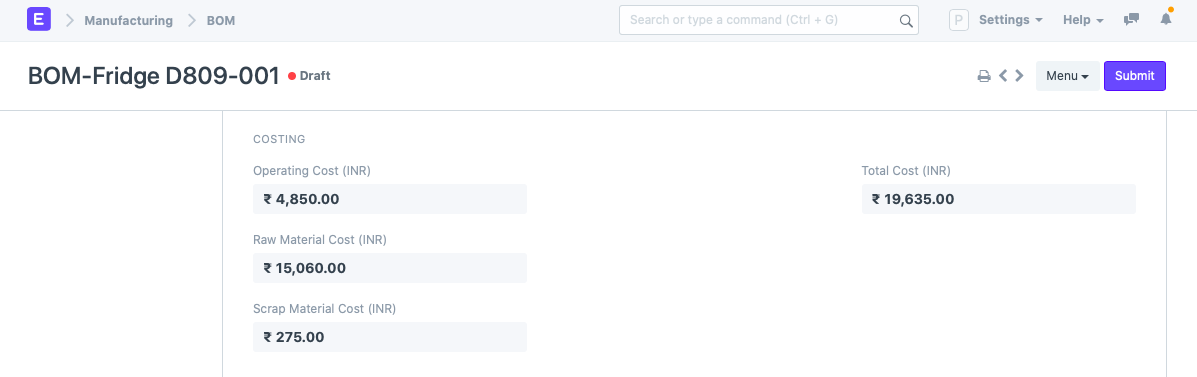
Store the cost price of goods in the Valuation Rate of each item. This way, the BOM will reflect the accurate prices of the raw materials being used.
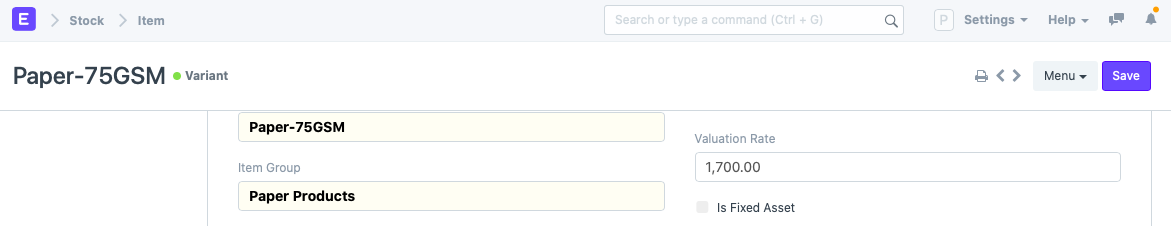
Then, as the production starts, workstation costs like fuel, electricity, rent, etc. can be stored in the Workstation form. These costs are then fetched into the BOM for proper costing.
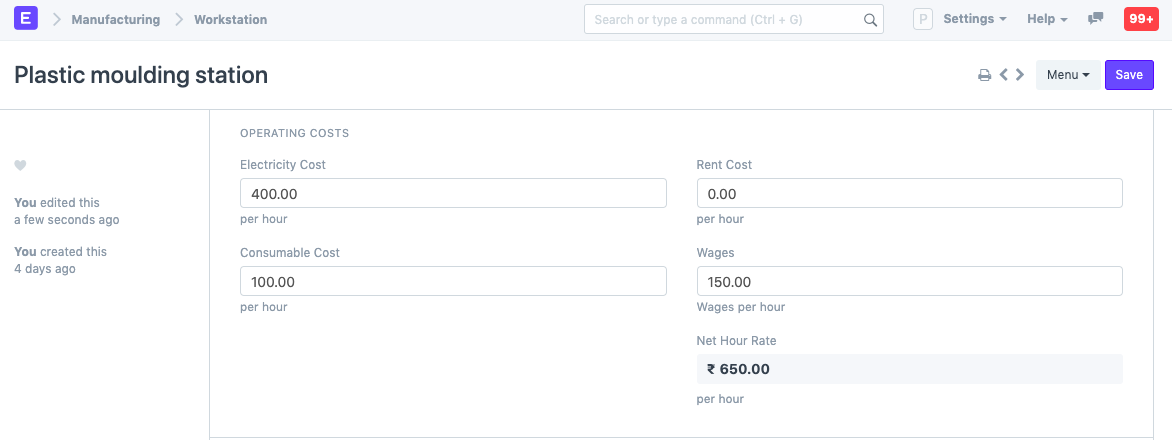
Finally, assuming fixed wages, worker wages can be seen in salary slips:
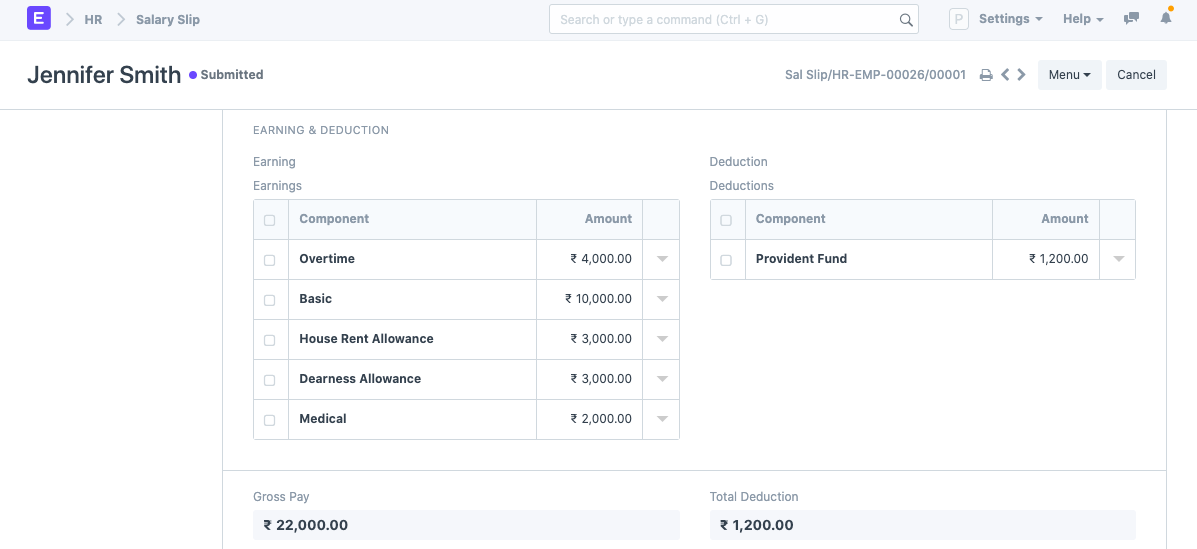
Wages can also be calculated on an hourly basis. Timesheets can be created and tracked:
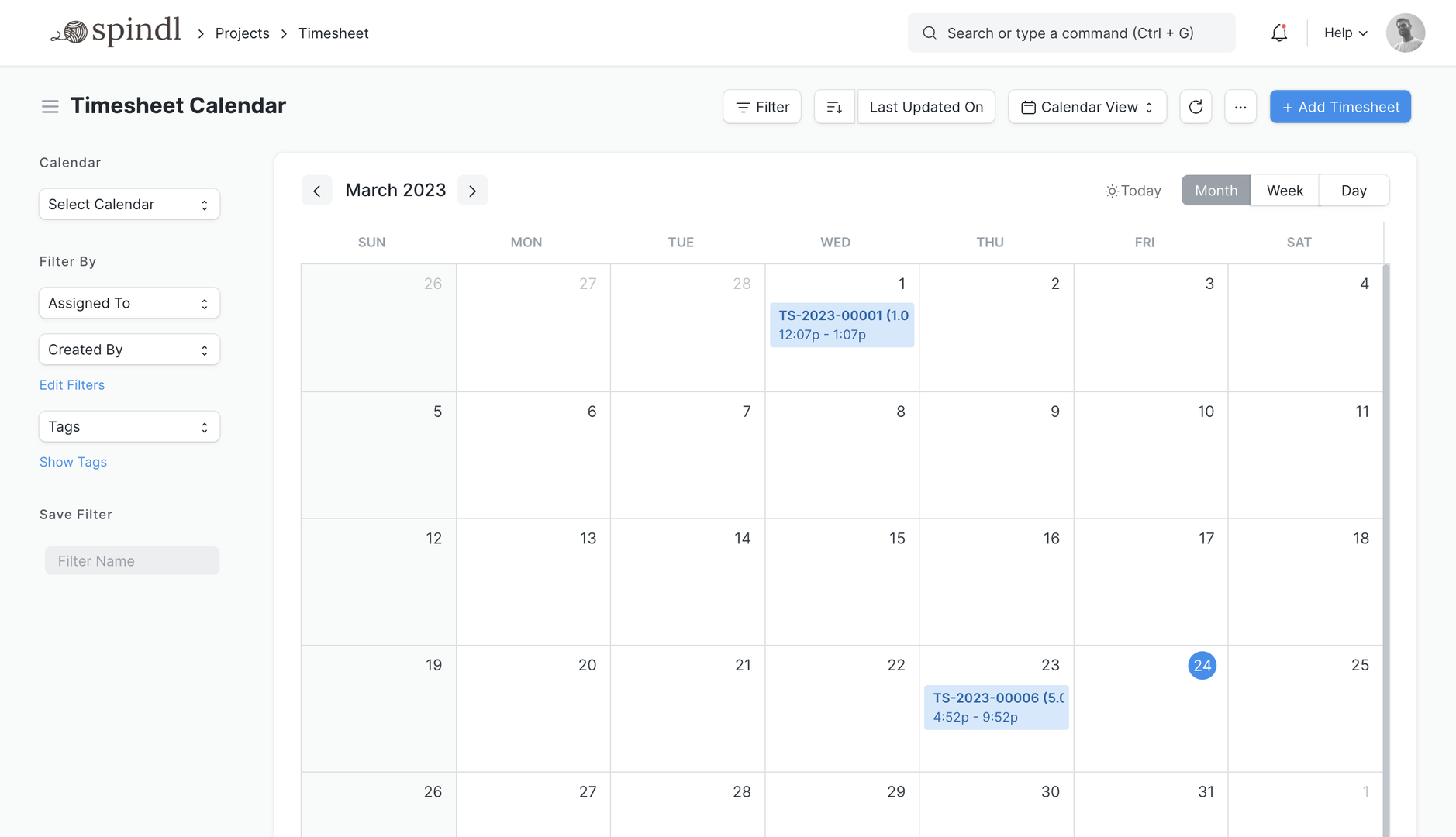
Moreover, the actual time for processing materials can also be tracked in the Job Cards themselves. In each job, card there's an option to start and stop a timer which will give the total time spent on performing operations at each stage.
Once you have accounted for these factors, the costs can be seen in BOM and timesheets. Entering the valuation rate in the finished products gives you the cost price and adding an item price for selling gives you the selling price. Therefore, you can understand your cost of production and margins.
To reduce manufacturing costs further, we need to go one step behind. Design to cost is a concept that states that you should consider all costs during the design phase itself. Engineers and designers can get creative when designing the product in CAD systems but if it’s expensive or time-consuming to manufacture, the efficiency goes down. To reduce expenses in the design to cost phase, good practices are making less complex designs, using off the shelf components, using a common design strategy, etc.
2. Recycle your scrap, sell it (waste management)
Many manufacturing plants throw their scrap away. You can make plenty by selling your scrap by thinking of them as byproducts. A simple example would be furniture manufacturing factories where the common scrap is sawdust and wood chips. At first glance, it looks useless but the lumber industry sells it as manure and compost for good profits. Yes, companies actually pay this furniture manufacturer to buy sawdust. Local connections and creativity can go a long way to selling your byproducts.
Now, let’s see how scrap can be managed in ERPNext.
In the bill of materials, scroll till you see the scrap section. Here, add the scrap items and a rate of they're being sold later. Only created scrap items can be selected here, if there are none, you can create it on the go.
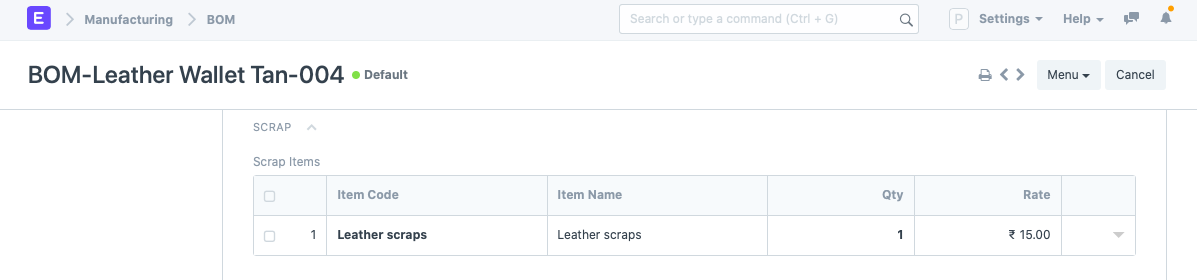
Then, during production, when using a work order to process the materials, "Stock Entry" will be used to transfer the materials between warehouses. Here, you'll also see the scrap if you had added it in the BOM:
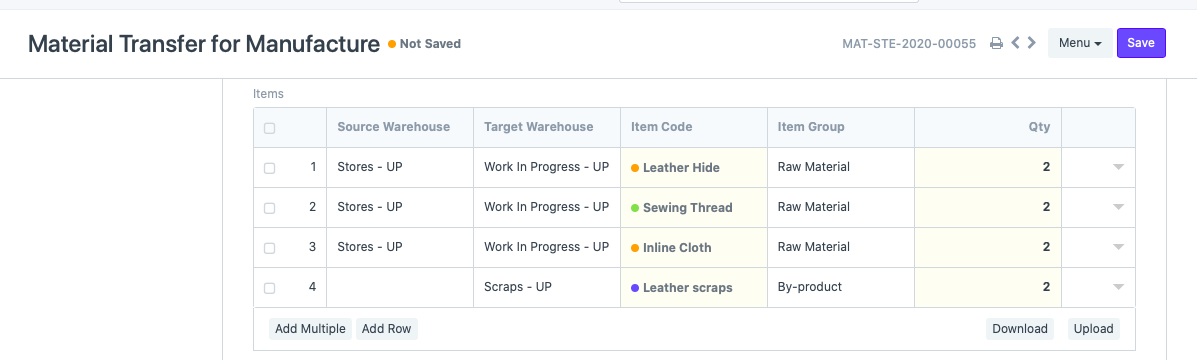
From here, you can sell the scrap items like you would any other item using sales orders.
Alternatively, you can also recycle your scrap depending on the materials.
3. Standardize processes
Reducing variation in manufacturing processes adds to your manufacturing efficiency. The more similar your processes are, the more consistent your outcomes will be. Standardizing and documenting those standardizations ensures similar work is done regardless of the variables like different workers, time of the day, and any raw material confusion.
First, identify the existing procedure then the quality gaps by setting quality meetings. Quality meetings should have well defined agendas that are geared towards solving an ineffciency in the production line.
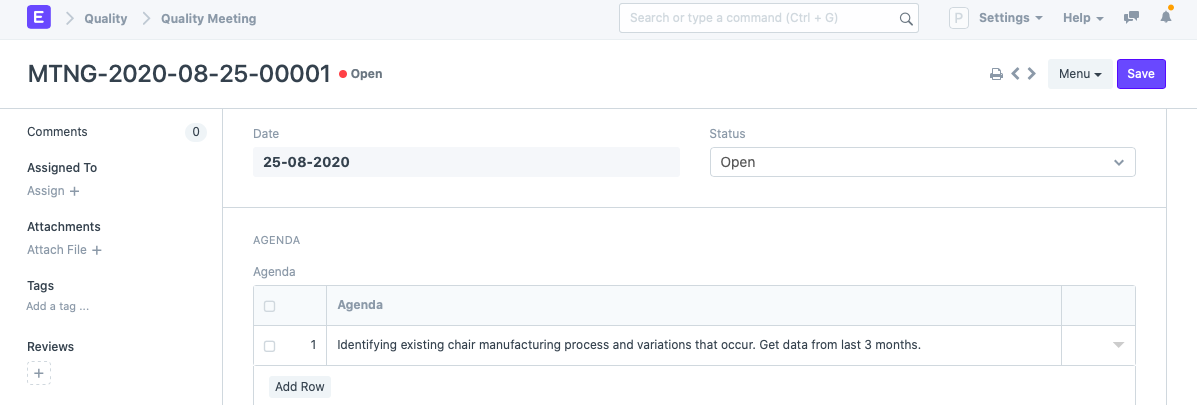
Once the existing process has been identified, set quality actions with specific problems-resolutions pairs to remove bottlenecks and standardize every process:
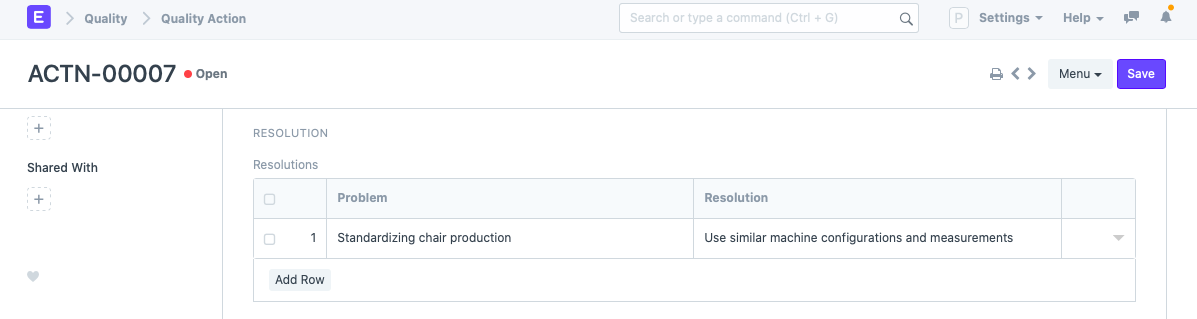
Then, document these expected standards in a Quality Procedure, notes, or PDFs and attach them to forms in the system. In this screenshot, you can see a quality procedure:
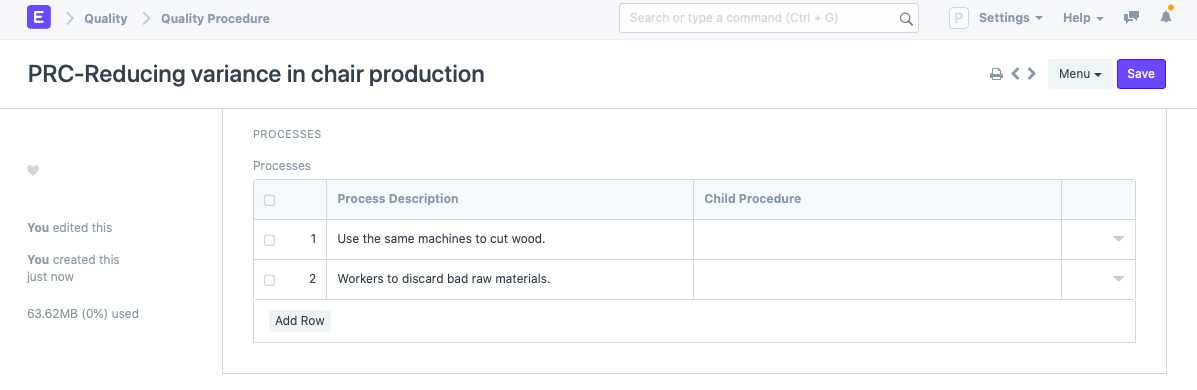
Further, train workers on standard processes using education courses and topics by setting curriculums in ERPNext. This may sound a little too much but to maximize efficiency, all employees must be well versed with standard procedures.
4. Reduce downtime
Machine downtime contributes to bottlenecks, bottlenecks slow down the whole line and contributes to delayed deliveries. When production planning, accounting for machine downtime is a crucial factor along with raw materials, workstation load, worker shifts, etc.
Track the downtime status of your machines to let workers know. This way they don’t waste their time or operate a machine they’re not supposed to. There can be multiple reasons a machine is on downtime, select the appropriate one from the given options:
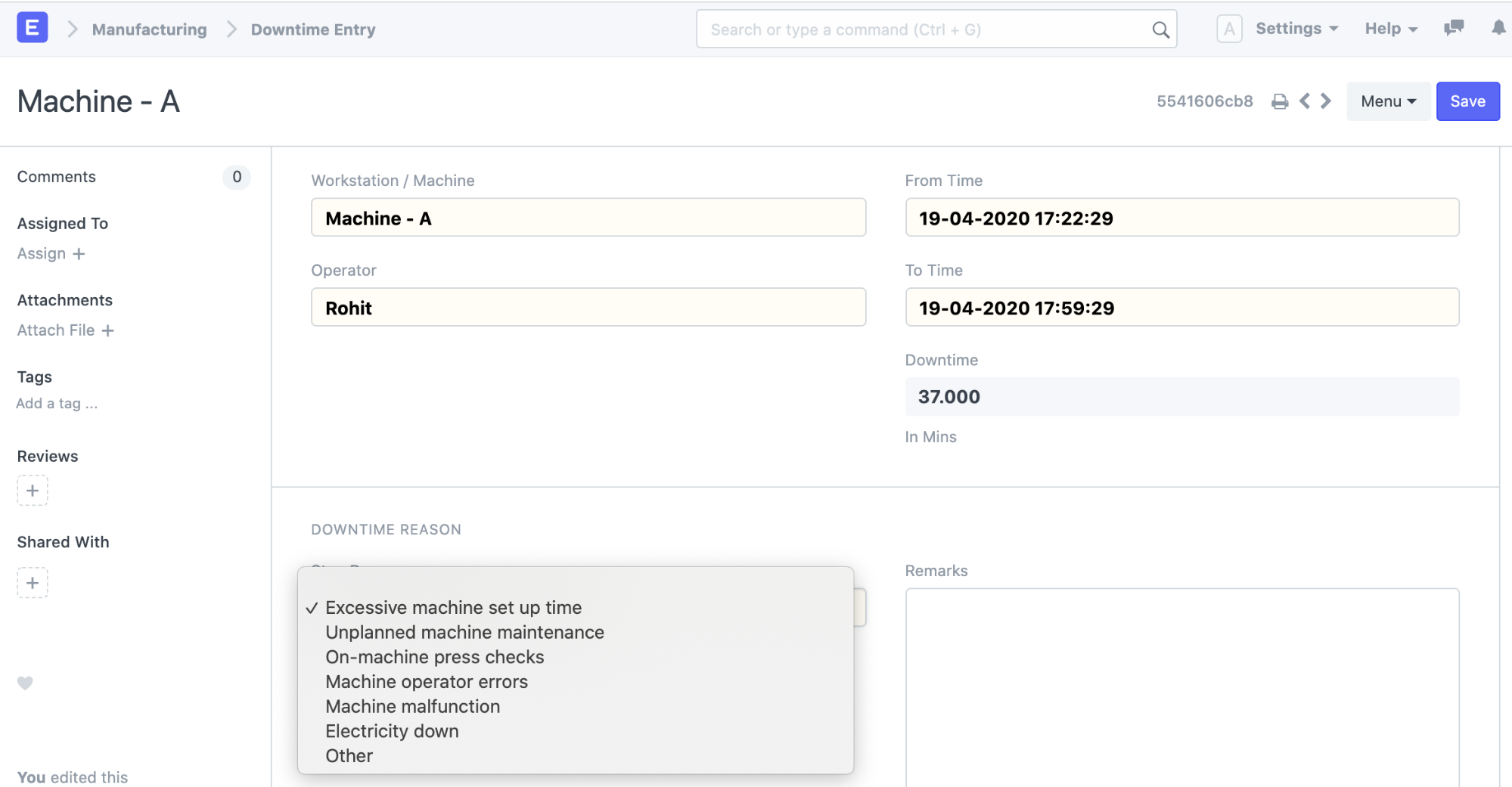
5. Maintain your machines
An overlooked factor that contributes to manufacturing efficiency is machine maintenance. Older machines or machines that are run continuously without maintenance don’t perform optimally and slow down your production line. Hence, regular maintenance visits are important to keep the best health of your machines. Better yet, set regular predetermined maintenance schedules by booking slots in advance so that your manufacturing machines get the care that they need.
Set maintenance visits to service your machines:
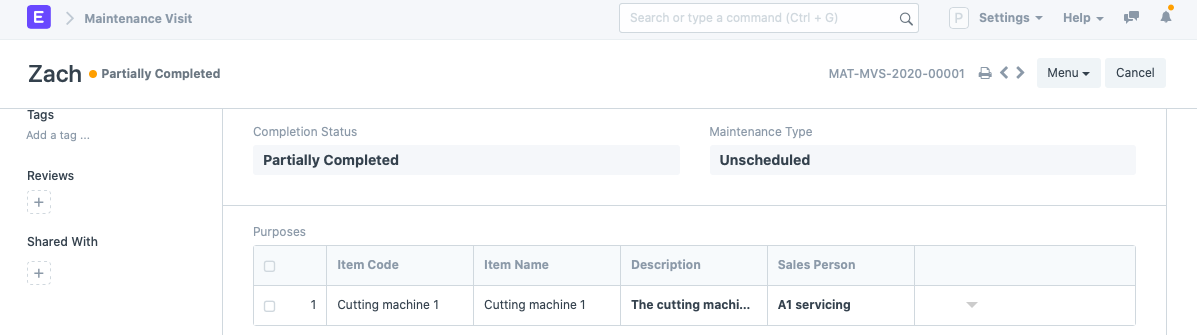
Maintenance schedules help in setting timely schedules for maintenance visits. Set a start and end date, set the frequency at which maintenance needs to be done and by clicking on ‘Generate Schedule’ you’ll get a list. By combining this with Notifications, you’ll get emails. This way, even if the maintenance company forgets to visit, you’ll know.
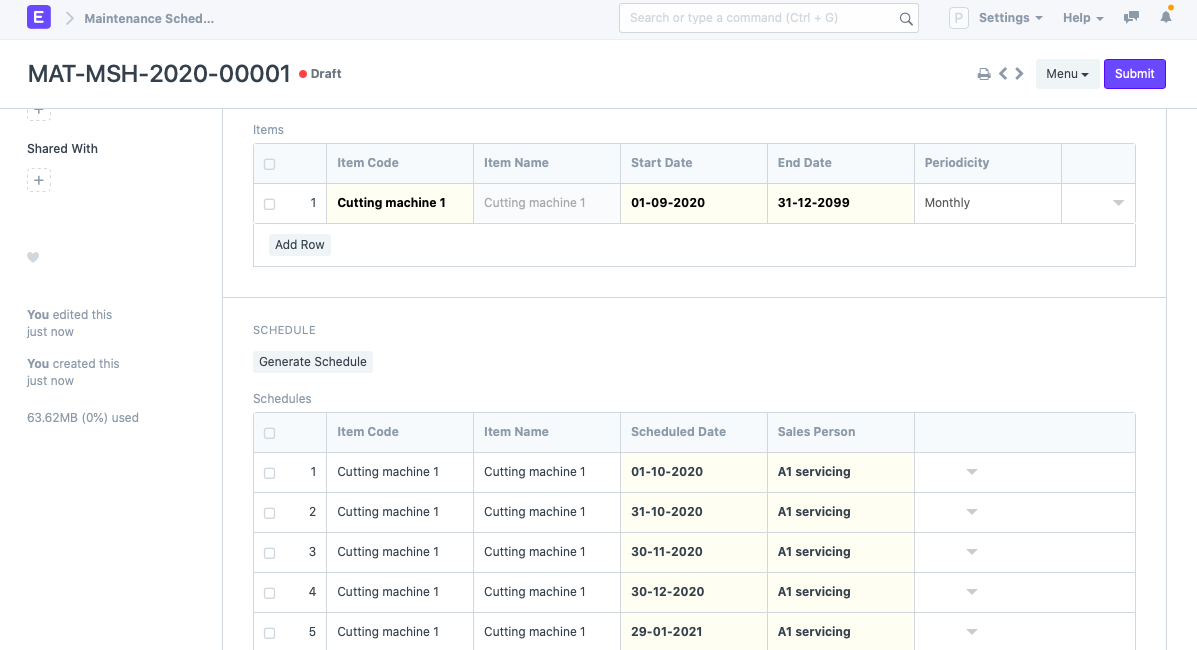
6. Get the optimal suppliers
Just getting a supplier quote is not enough, you should have the option to get quotes from all suppliers at the same place so that you can choose the best one. Now, the best one doesn’t always mean the cheapest one, the delivery distance and any applicable delivery fees also matter.
In ERPNext, use the supplier portal to get all supplier quotes in one place, reply to them and choose the best one for yourself. You'll first need to create a 'Request for Quotation', then the RFQ can be sent to multiple suppliers. When the suppliers enter their quotes and any conditions, this data will be saved to your account under 'Supplier Quotation' in the draft form. You can then choose from these records/submit them to the system. This definitely beats multiple emails and spreadsheets.
Request quotations from all your suppliers and send them the link to fill the data. This way, you have all the supplier quotes in one place to choose the best one with ease:
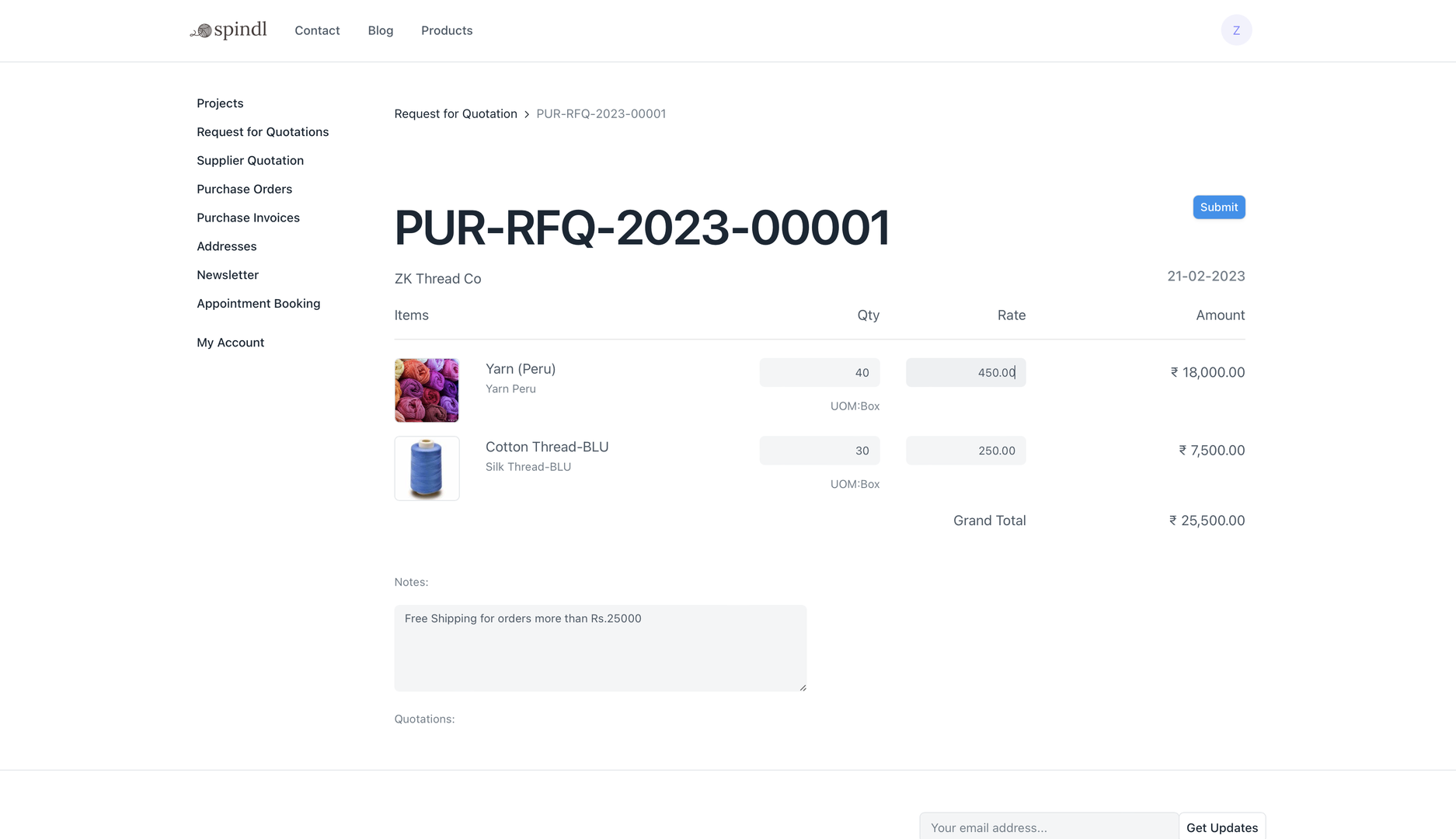
7. Communicate, bring everyone on the same page
When production planning, leaving out a worker, or worse, a shop manager contributes to miscommunication and delayed execution. If a worker doesn’t know they’re supposed to be working 2 hours more on a Wednesday late evening shift to fulfill this order, then they’ll be happily going home while your order gets delayed. Even the accurate allocation of workstations and sending goods to proper warehouses is all about good communication.
But the problem often faced here is that verbal statements, emails, and even instant messages get lost since they're outside the ERP system. This is better handled by tagging employees in the system itself. Mention colleagues, subordinates, and supervisors with @ symbols followed by their name to tag people in conversations below a form. They’ll get email notifications and always stay in the loop whether you’re moving machines or delaying production.
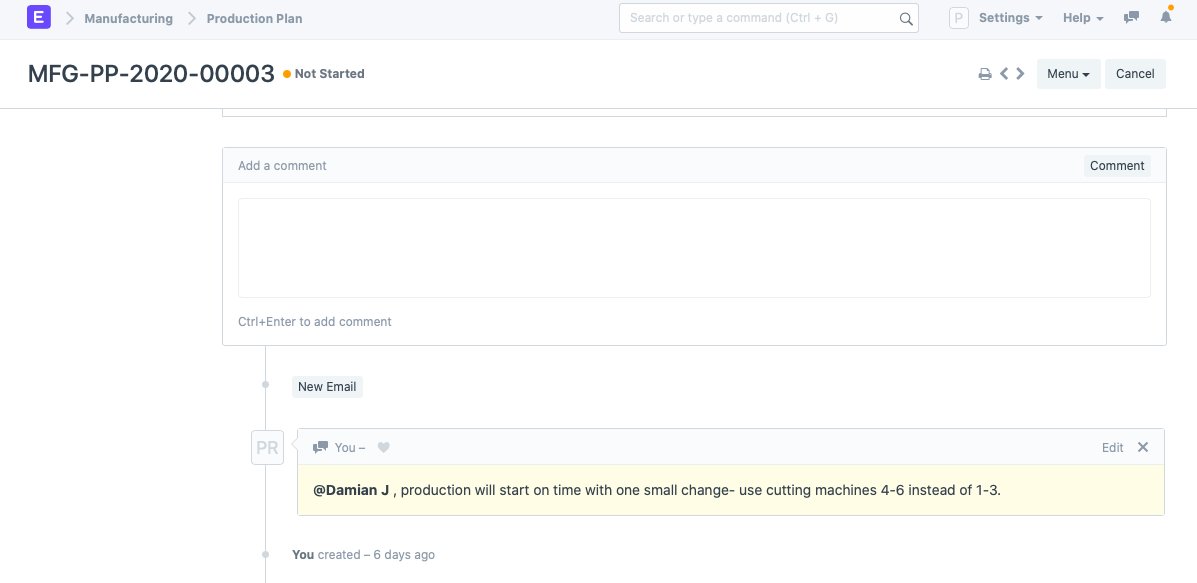
You can also directly send emails to multiple employees and CC others for larger production decisions. This will create an email thread which can be followed from the production plan/work order itself.
When planning, assigning different tasks to different people also brings confusion. Someone could go on leave or not even know that this operation was assigned to them or forget that it was supposed to be done in the morning shift. By clicking on “Assign” next to a work order or job card, assign work orders or jobs to specific employees directly and they’ll get notified. No need for long meetings and confusion. Plans changed? Remove the assignment and tag another person.
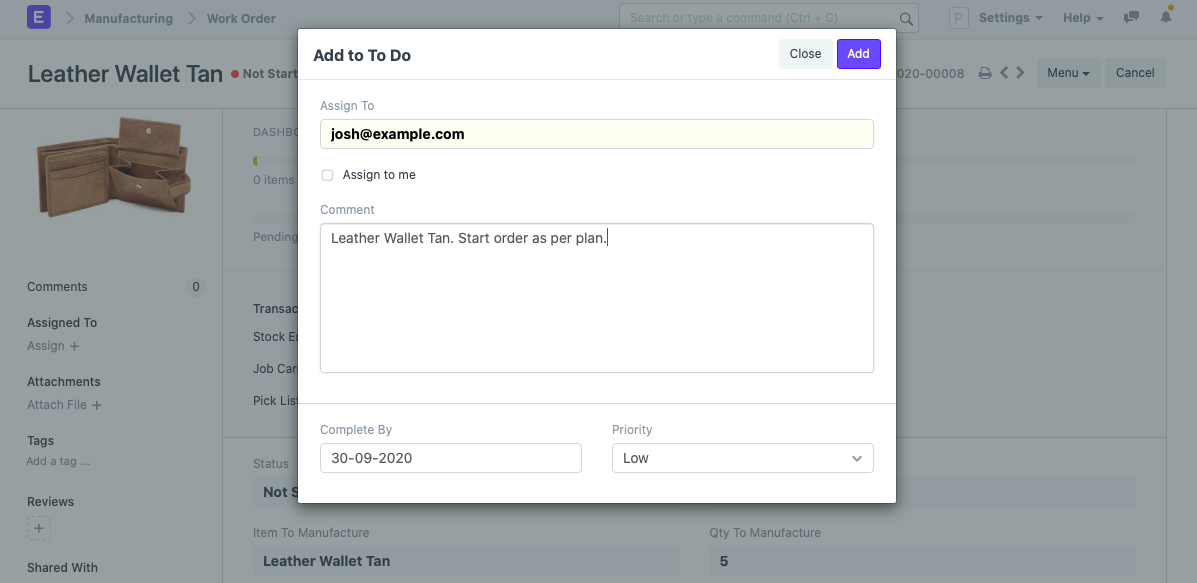
8. Ask your employees
Executives are brought in with fancy business degrees and a bird’s eye view of problems. But sometimes the real solution lies with people who work on the shop floor. Engage workers actively for their ideas with web forms and reward good ideas with nice incentives. A nice bonus is a small price to pay for a great idea that can save hours with added efficiency.
Send out web forms internally to record employee ideas. Browse and pick the best ones and incentivize them.
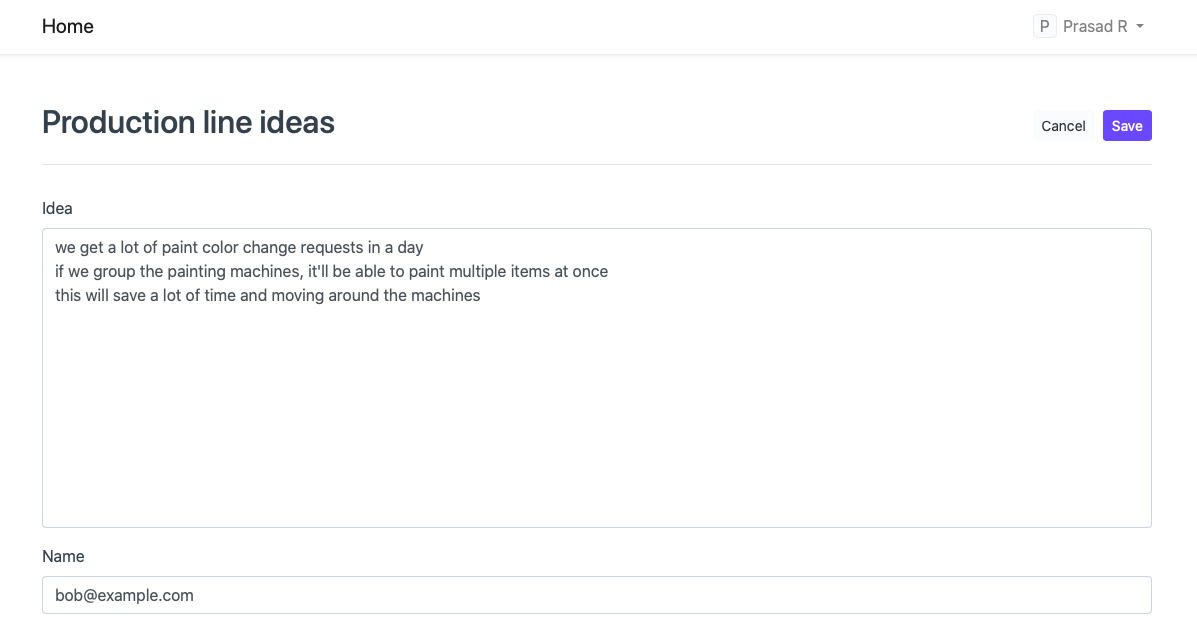
Bonus: Manage your sales
Everything that comes after the finished goods have been assembled are downstream activities. This includes pricing the products right, selling them to the right people at the right places and the right time. To do this, you need CRMs, selling, and inventory management software.
Manufacturing companies are highly focused on the product, as they should be. But, sometimes, this makes them lose sight of everything else. To get products out in the open, you should set up a website or at least fill up your CRM system with multiple regular customers and maintain those relationships.
For example, check out one of our customer’s website:
By creating a website and maintaining rich web pages, you make it easy for people to find your manufactured products and make them your customers.
At the very least, a well-maintained record of customers and suppliers helps foster relationships with these external stakeholders that contribute to the success of your manufacturing business.
Conclusion
We looked at 8 ways software can help in increasing your manufacturing efficiency. We covered topics from standardizations to scrap, from communications to costs, and a few more. Many of these concepts are similar to lean manufacturing principles, to know more about lean, read this blog.
Join our newsletter for monthly updates on product and content.
What do you think of these manufacturing efficiency ways using software? Will you try them?
Prasad Ramesh
Marketing at Frappe.
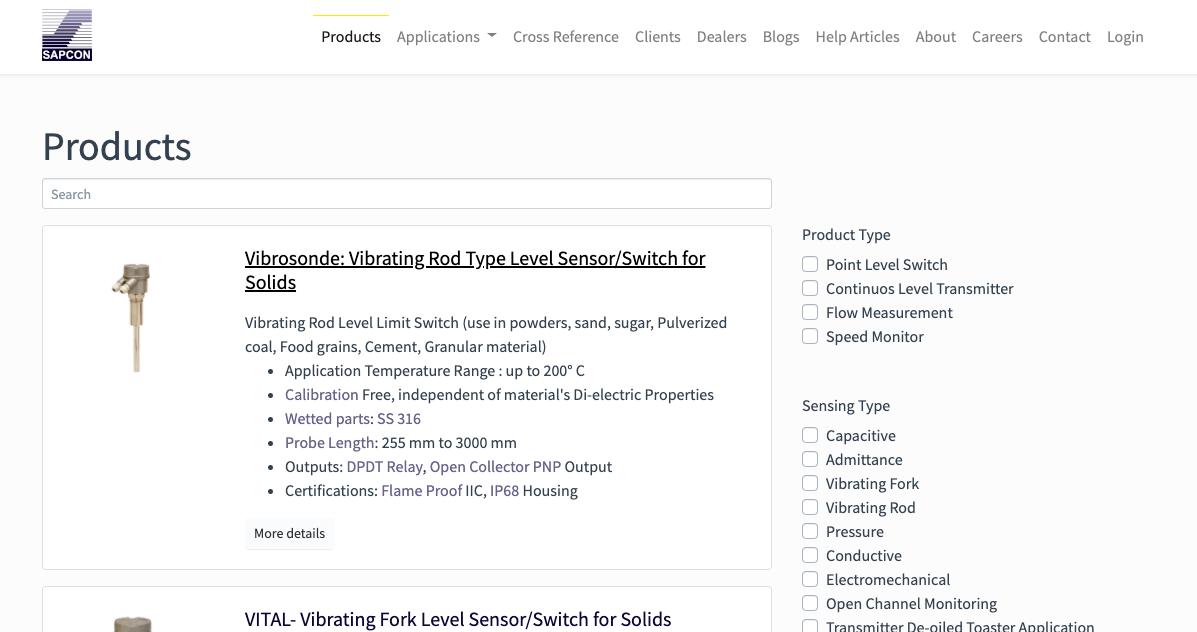
Excellent blog. very Informative.
Good article , well written and informative