Make to stock, make to order, and engineer to order. The manufacturing methods explained with configuration.
Understand the differences between make to stock, make to order, and engineer to order and see how to configure them.

Understanding the manufacturing method you need is important before you jump into stocking inventory or hand out work orders. Depending on the industry you’re in, you’ll follow one of the three manufacturing methods, namely, make to stock (MTS), make to order (MTO), and engineer to order (ETO). The method you follow depends on your customer base and the type of items you produce.
In this blog, let’s see when each of these methods is used and how to configure them in ERPNext.
Make to stock (MTS)
In MTS, inventory is manufactured and stocked in warehouses. Since MTS depends on market demands and forecasting, it’s considered as a push type of manufacturing. Goods are mass-produced and stored to meet market demand. MTS is the most common manufacturing method prevalent in fast moving consumer goods (FMCG), garments, and other similar industries. In MTS, the bill of materials (BOM) remains the same for one type of product.
These are the important factors to consider when manufacturing items to stock.
- Forecasting
- Seasonality
- Market demand
- Product expiry dates
- Available warehouse space
Configuring make to stock
Since the inventory is kept in stock, stockout or inventory shortage is something to worry about in MTS. To avoid stockouts, a supervisor needs to monitor the existing inventory levels, preferably using software. That sounds tedious, not to mention boring. So, instead, you can set reminders to buy materials when the stock levels dip below a certain level like this:
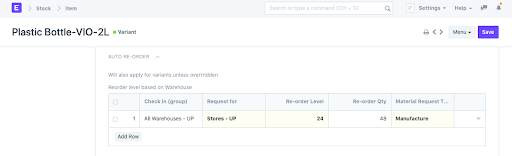
(Make to stock)
As you can see in the above screenshot, this reorder feature in the item form will check and do the following:
- If the total quantity in all warehouse reaches 24
- Raise a material request for 48 items with the type “Manufacture”
- Request these items for the warehouse “Stores”
Then, material requests will be generated automatically and the managers will be notified. From here, the managers can make a manufacturing order/work order to start the production cycle according to the BOM of the material requested.
The inventory itself can be managed using multiple warehouses where actions like receiving, reserving SKU’s, and transferring between warehouses are done.
Make to order (MTO)
Contrary to MTS, make to order (MTO) is a pull approach where production begins only on receiving a customer order. It’s used in industries like aircraft, luxury or large vehicles, and large machine manufacturing where holding inventory is expensive. The BOM and specifications remain the same for goods produced in MTO. Since items are made only after receiving a customer order, it’s called ‘make to order’.
Factors to consider for MTO are:
- Cost of holding inventory
- Total production time for an item
- Customer patience with respect to lead time
Configuring make to order
In MTO, since the manufacturing of items depends on customer orders, the manufacturing order is created from a customer/sales order:
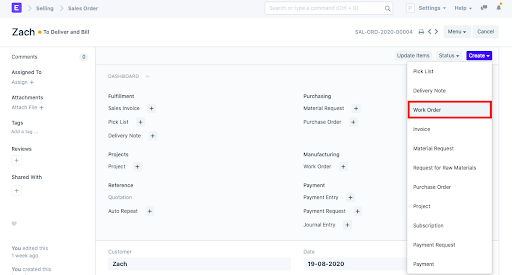
(Make to order)
After creating a work order from a sales order, the manufacturing cycle proceeds according to the BOM of the item. In the same screenshot, notice that there is an option to “Request for Raw Materials”. This will allow you to procure raw materials to manufacture the items in the sales order.
When dealing with MRO, some subassemblies in your product may have high lead times. To speed up production, such items can be made to stock so that they can be assembled and delivered faster.
Engineer to order (ETO)
Similar to MTO, in engineer to order (ETO) the items are produced only after receiving a customer order with one key difference—the product specifications are custom for each item. Items are produced with low frequency or sporadically in ETO. Since the specifications are custom, every item will also have a different BOM.
Configuring engineer to order
The custom specifications of the product can be sent to you in an opportunity form and will also be present in the quotation. Agreeing on these specifications and sending them back in a quotation is important to avoid any conflict or confusion when the product is ready. The last thing you want is spending 100 days on delivering one custom item only to find out that the specifications didn’t match the customer’s expectations.
Once you start, there are two ways to handle ETO in ERPNext:
- The BOM varies each time hence a new one is created for every order.
- If there are only minor modifications to any existing BOMs you have, this can be handled in a simpler way. You can use existing BOMs by changing “Backflush Raw Materials Based On” to from “BOM” to “Material Transferred for Manufacture” in manufacturing settings. This allows transferring items other than the ones in the BOM of a product.
Further, the different units of measure for ETO can be handled with conversions factors if the new UOMs don’t match the predefined ones.

(UOM)
MTS vs MTO vs ETO
Now, let’s compare the three approaches with a table of distinguishing characteristics:
| Make to stock (MTS) | Make to order (MTO) | Engineer to order (ETO) |
| Items are made and stocked in inventory | Items are made only on receiving a customer order | Items are made on receiving a customer order |
| Specifications remain the same | Specifications remain the same | Specifications vary depending on custom requirements |
Here’s how the flow of transactions happens between these three manufacturing methods in ERPNext (a general flow).
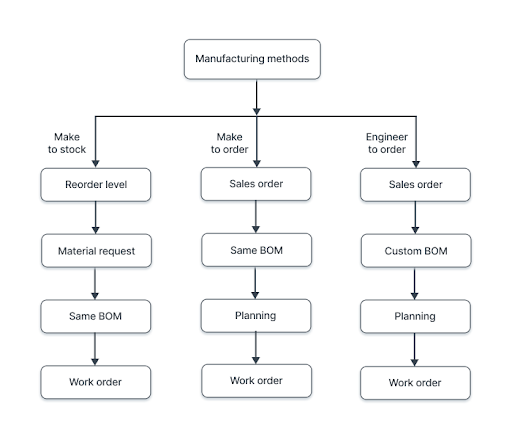
(Manufacturing method)
Conclusion
In this blog, we looked at the different manufacturing methods i.e., make to stock, make to order, and engineer to order. We discussed that the method depends on your market and customer demands. We also looked at how these methods can be handled in ERPNext.
For updates on product and content, join our monthly newsletter.
Prasad Ramesh
Marketing at Frappe.
Great article but the images are not loading
This article was simple and informative. Thanks!
Good blog/article Well researched and very informative.
Keep up the good work Prasad