ERPNext v13 beta 5 and Frappe Framework v13 beta 6 released
A highlight of what's new in ERPNext v13 beta 5 and Frappe Framework v13 beta 6
·
3 min read
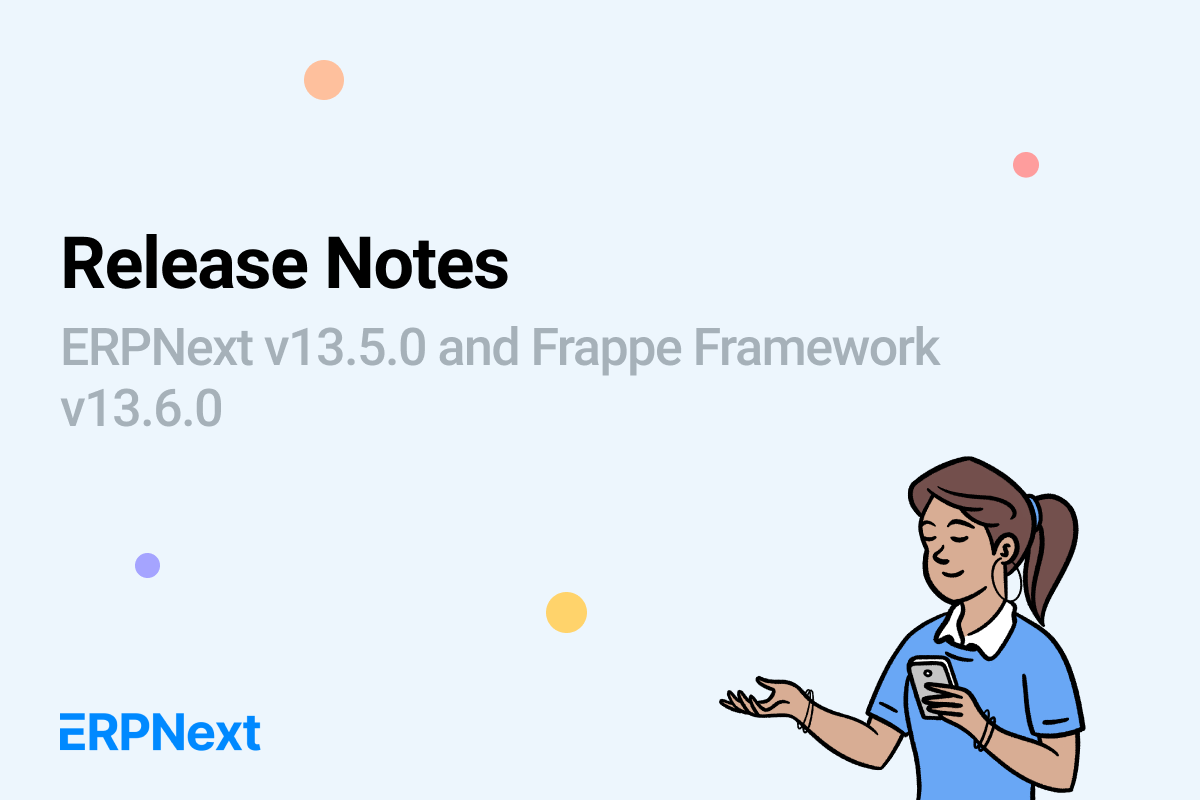
Last week, ERPNext v13 beta 5 and Frappe framework v13 beta 6 were released. Let's take a took at the fixes and see the new features added.
ERPNext v13 beta 5
Fixes
- Multiple POS issues like search, fetching proper serial numbers, opening balance fixes, filtering warehouse by company, shortcuts for menu items, POS closing validations, and some minor bugs
- Calculate taxes if tax is based on item quantity and inclusive on item price. In transactions, if the tax component is based on "On Item Quantity" and also marked as "Is this tax included in basic rate", the item's net amount wasn’t being calculated accurately. Also, if an additional discount applied to this transaction, then the calculation becomes very complex. This calculation is now fixed.
- Any advance payments in payment entries and orders used to submit as reports were not being captured which is now fixed
- Some fixes in Program and Course Enrollment fixes in the Education module
- Cannot create an Asset if CWIP disabled and account not set
- Cannot merge pos sales invoices with inclusive tax
- Disallowed Company as accounting dimension since it’s already present in GL entries and was interfering with some reports
Features
Other than multiple fixes around POS, tax calculations, capturing advance payments in payment order, here are the new features:
- Process Statement of Accounts allows requesting payments for account receivables from multiple customers, also allows adding interest for late payments
- A condition field in Pricing Rule now allows applying even more filters like territory or order types
- The data in CRM reports look better now
- Under regional features, we have an address template for Luxembourg and m-pesa integration for Kenya
- A new POS register report shows all the POS transactions for the selected dates
- The new Supplier Quotation Comparison report allows you to compare quotations from different suppliers on the basis of price and lead times
- Some YouTube interactions data can now be seen in ERPNext with graphs that show the most popular videos for your channel
- Laboratory is a new Healthcare module that allows recording patient test data
- Shift management in HRMS allows managing multiple shifts of different employees with Shift Types and Shift Requests
Frappe Framework v13 beta 6
Fixes
- Multiple fixes in reports in columns, data queries, and in exported excel files
- Fixed the issue where the website theme used to break on site update
- Fixed images shown as broken in comments
- Notification enhancements allowing sending notifications to all assignees and minor enhancements
- Multiple dashboard and data import fixes
- Newsletter fixes in UI, sender field, and test newsletter
- Cleaned up the layout of DocType, User, Role and added home_page to Portal Settings & Role
Features
Other than a couple of data import, dashboard, newsletter, and other fixes, here is a list of some features:
- The Settings navbar dropdown you see on the top right is now fully configurable, add or remove the options you want to use quickly
- Paytm is now a payment gateway in ERPNext enabling accepting and sending payments
- Automatically delete old prepared reports in the system by setting number of days after which all of them will be deleted
- A new doctype called “Document Naming Rule” will allow you to name other doctypes based on conditions and rules you set
- WhatsApp and SMS are new notification channels using which you can send other important messages
- Custom scripts can now be disabled wherever you don’t need them anymore
- To know more and see the full list of fixes and enhancements, go to the discuss post.
Prasad Ramesh
Marketing at Frappe.
No comments yet. Login to start a new discussion Start a new discussion