Release Notes: 12.7.0
A highlight of what's new in ERPNext Version 12.7.0 and Frappe Framework 12.5.0.
ERPNext Version 12.7.0
ERPNext version 12.7.0 and Frappe Framework 12.5.0 were released this week.
Enhancements
This version comes with multiple UX improvements in the Manufacturing module:
- Create Multiple Job Cards from Work Order
- Default calendar for Job Card
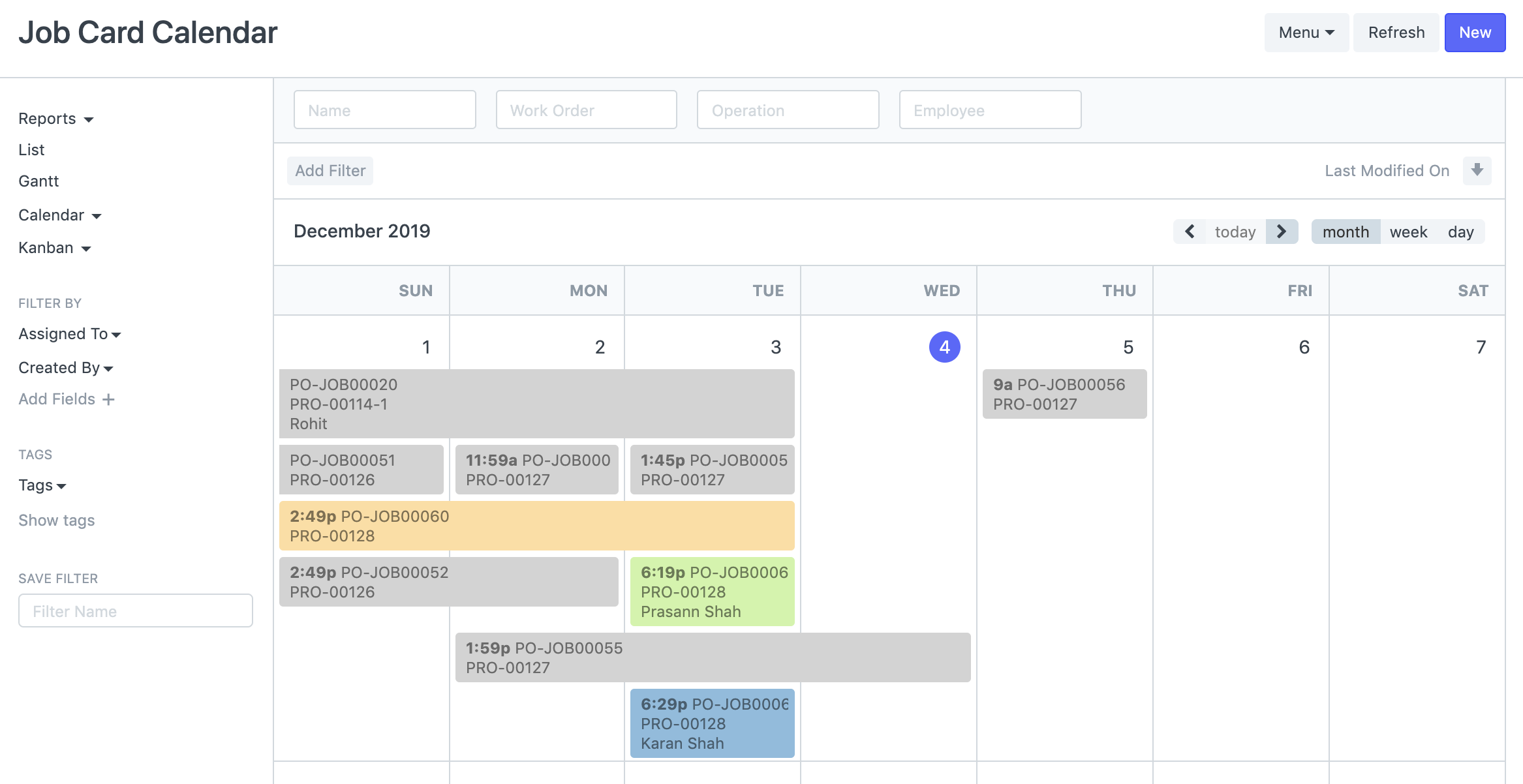
- Target Warehouse for finished goods in Manufacture type Stock Entry can be different from Work Order
- Changed Timer Position, Added Pause, Resume Button in Job Card
- Progress Bar for Work Order Operations
- Cleanup of form with rearranging fields and grouping relevant fields together
- Set “Qty To Manufacture” field as non-mandatory in Job Card
Currently, there is an option in Selling Settings to make Sales Order mandatory before making Delivery Note or Sales Invoice. But sometimes, for a specific Customer, we need to bypass the validation. In this release, we have added an option in the Customer master to bypass the validation.
Now items can also be added in Purchase Receipt by scanning the barcode.
If an item has both serial and batch no, now the user doesn’t have to enter serial and batch numbers manually. On entering the serial number, batch no will be fetched automatically.
In the Purchase Register report, filters for Cost Center, Warehouse and Item Group were added for analyzing purchase expenses better.
Fixes
- The payment status of Expense Claim considering Employee Advance amount
- Passive Italian e-Invoicing
- The shipping address is now mandatory to place an order from Shopping Cart
- On changing qty, the free item was not removing
- The tax amount after discount amount should be considered for tax calculation in GSTR-3B report and the report is hidden to non-Indian users
- In salary structures, conditions and formulas can be written in multiple lines
- Get serial nos qty in Stock Reconciliation based on posting date and time
- While creating Sales Invoice from the shopping cart, enable auto allocation of advances
- Since a Customer Provided Item does not have a valuation rate, expenses should not be booked in Stock Entry
- Update Received Qty in Material Request as per Stock UOM
- Fix barcode scan not working for stock entries
- Multiple Healthcare Domain Issues. Refreshed Healthcare system coming in version 13!
- Appointment Reminders not working
- Disabled Patient, Practitioner Schedule, Clinical Procedure Template showed as enabled in ListView.
- Batch not getting fetched in Clinical Procedure Item.
- Lab Test Template Item creation error
- Lab Test Template error while creating a Patient Medical Record
- Party details not set in Payment Request in case of payment failed from the shopping cart
- Allowed Expense accounts with only base currency in Landed Cost voucher
- Price list mentioned in Customer Group should get priority over POS Profile
- Update Requested Qty in Bin based on Material Request Type
Frappe Framework Version 12.5.0
Features
- Allow System Managers to view Notification Settings list
- Previously, there was no option to set the currency field as a whole number, now we can by setting precision as 0
- Now fields of type Data, Int & Check can be used for a filter by option in the sidebar of List View
- Introduced calendar for ToDo
- Added more Salutations to contacts
UI/UX Enhancements
Now, Energy Points summary will be sent only if email notifications are enabled. For workflow-enabled Document Types, the ‘Cancel’ button will only be visible if the document is cancellable.
Bug Fixes
- Issue with default value not getting set from user permission
- Issue where welcome emails were getting sent even after sendwelcomeemail was unchecked in User doctype
- Issue with private files being publicly accessible in some cases
- There was an issue in which a custom column of the report was not getting exported which has been fixed.
- Webform redirect issue
Want to discuss and look at the GitHub pull requests? Visit our discuss forum.
Prasad Ramesh
Marketing at Frappe.
No comments yet. Login to start a new discussion Start a new discussion