ERPNext and Frappe Framework release v13.1 and v13.2
A highlight of what's new in ERPNext and Frappe Framework v13.1 and v13.2
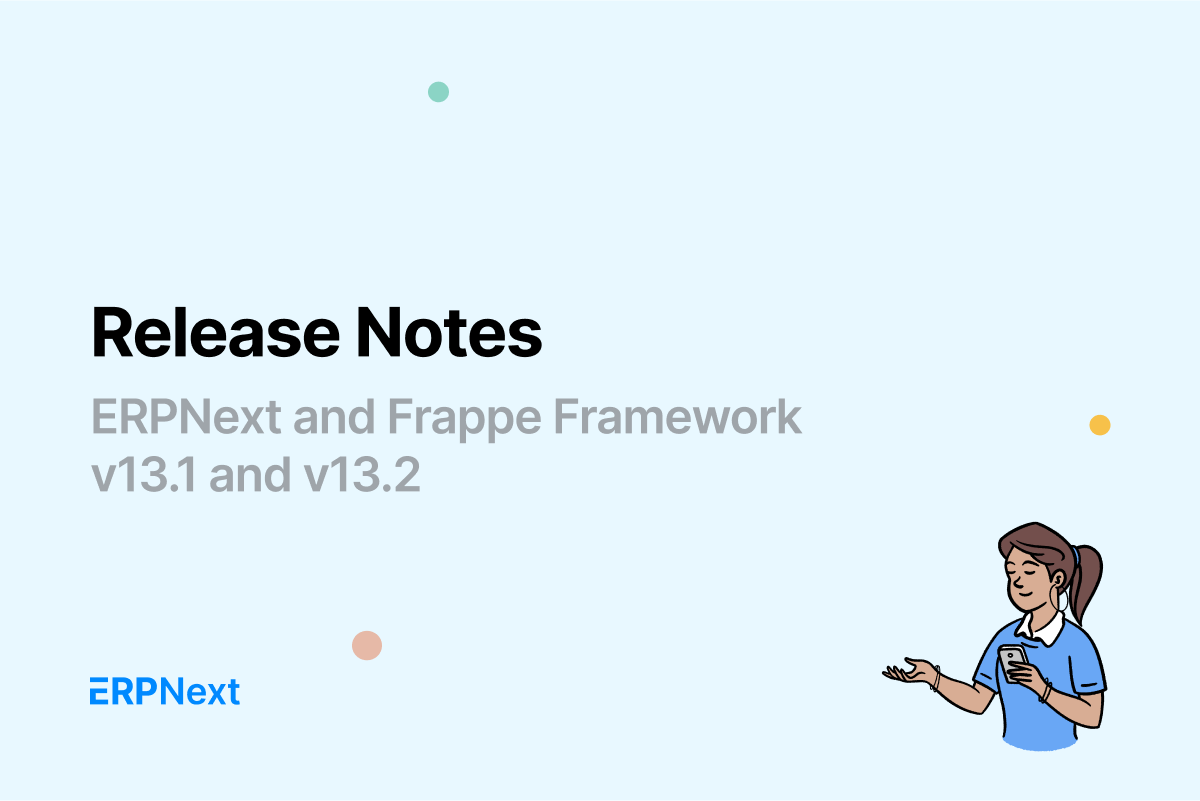
Last month, two quick releases were rolled out for ERPNext v13.1 and 13.2 and also Frappe Framework v13.1 and v13.2. Let’s see the major feature highlights in them.
ERPNext v13.1 and v13.2
Recursive pricing rule
Now, in a Pricing Rule, if the minimum and maximum quantity is set as 0 and free item is set as 1, then, on creating a sales order for say 50 items, another 50 items will be applied as free. Previously, only 1 item would have been free i.e., non-recursive.
Discount configuration on early payments
You can set up discounted payment terms such that if payment is made within the specified period then some amount/percentage of the invoice will be discounted.
You can also link Payment Terms with an invoice. If you do this, on creating the payment against such a linked invoice, the discount will be applied automatically.
Bulk e-invoice generation
Before you could only create or cancel one e-invoice at a time Now, from the list view for e-invoices, you can generate or cancel IRN for multiple e-invoices at the same time.
Employee Self Service
After some enhancements, the ESS user feature is finally live. In case you don’t know already, an ESS user is a new user type that falls somewhere in between System User and Website User. It’s useful for users that don’t need full account access but only to some forms like leave application, expense claims, etc.
Share doc with employee approvers if they don’t have access
Whenever a new Leave Application is created, the system will now check if the leave approver has permission to access the application. If not, the document will be shared with the approver with "submit" permission. When the leave approver changes in the record, the document share for the previous approver is revoked.
The same functionality also extends to Shift Request Approver and Expense Claim in the HR module.
Enhancements
Here are some minor enhancements in ERPNext.
Price margin in buying
Similar to sales transactions, now you can record discount and margin data in purchase transactions too.
Allow changing Work Stations in Work Order & Job Card
In an ongoing work order and job cards, the workstations for operations were not editable. But in some cases, the workstation can change due to various reasons. Hence, now you can change the work station in work orders and job cards.
Add checkbox for disabling leave notification in HR Settings
Previously, notifications were sent for leave approvals. Now, there are options in HR settings to disable leave notifications.
Enhancements in Material Request Plan Item in Production Plan
In a material request plan within a production plan, the safety stock quantity of an item will also be shown. Hence, the required quantity will be shown more accurately.
Project management reports
Employee Hours Utilization Report
This report shows the total billed and unbilled hours by an employee. It also shows untracked hours in the form of billed - unbilled hours.
Delayed Tasks Summary Report
This report shows the tasks that have exceeded their expected end date. Using this, you can prioritize overdue tasks.
Project Profitability Report
This report shows the timesheet, salary slips from timesheets, and sales invoices generated from timesheets. With these three shown in a graph, you can determine a project’s profitability.
Timer in LMS Quiz
You can now set timers in LMS quizzes. The duration can be changed in the Quiz form.
Role to allow over billing, delivery, receipt
You can now set a role in the “Role Allowed to Over Deliver/receive” in Stock Settings. Once a role is set here, only users with this role can overbill in sales and purchase transactions.
V13.2 Enhancements
Auto calculate the distance for e-way bill generations
In e-way bills, when generating IRNs, if the distance is set as zero and other transporter details are set properly, then the system auto-calculates the distance (in the background) and generates an e-way bill number.
Inpatient Occupancy Table Editable for Healthcare Admin
Now, the Admitted datetime, Discharge Datetime, Inpatient Occupancy Service Unit, Check In, and Check out time all are editable in healthcare.
Added Disable Rounded Total in sales transactions
Enabling this checkbox will disable the rounded total and show the decimals.
Add total available stock field in PO
The total quantity available at a warehouse and in the whole company will be shown in the item row in a Purchase Order.
Frappe Framework v13.1 and v13.2
Introduced Client Script for List views
With client scripts, list views can be customized to show indicators, colors, and other items to show more information in lists.
Introduced language switcher for guest users on website navbar
Web forms like a job application, contact forms, and text in navbar, footer etc will be translated.
Option to give submit permission while sharing a document
Previously, on sharing documents, the other user wasn’t able to submit the document. Now, there’s an option to enable submitting the document when sharing.
Added option to set autoname in Customize Form
For existing and new documents, naming can be customized in different ways:
- field:[fieldname] - By Field
- namingseries: - By Naming Series (field called namingseries must be present
- Prompt - Prompt user for a name
- [series] - Series by prefix (separated by a dot); for example PRE.#####
- format:EXAMPLE-{MM}morewords{fieldname1}-{fieldname2}-{#####} - Replace all braced words (fieldnames, date words (DD, MM, YY), series) with their value. Outside braces, any characters can be used.
This was there when creating a new doctype, now it’s available for existing doctypes.
Virtual DocType
Use any database for creating a database and link with ERPNext. This option is available only in developer mode and requires wiring with your existing database for it to work.
Automated mail notifications will be shown in timeline
If a document triggers a created notification from the Notification document, it’ll be shown in the timeline of that document.
Add option to mention a group of users
Now, you can create a group for users via ‘User Group’. From here, you can mention the whole group in any document. For example, if your HR team hasn’t processed payroll on time, you can mention them in the document.
Copy DocType / documents across sites
You can now copy the following across sites.
- DocType
- Client Script
- Document
It’s as simple as doing a copy to the clipboard and pasting it to another site.
For more information and a complete list of fixes, check out the following discuss posts:
Prasad Ramesh
Marketing at Frappe.
No comments yet. Login to start a new discussion Start a new discussion