ERPNext and Frappe Framework release v13.3 and v13.4
A highlight of what's new in ERPNext and Frappe Framework v13.3 and v13.4
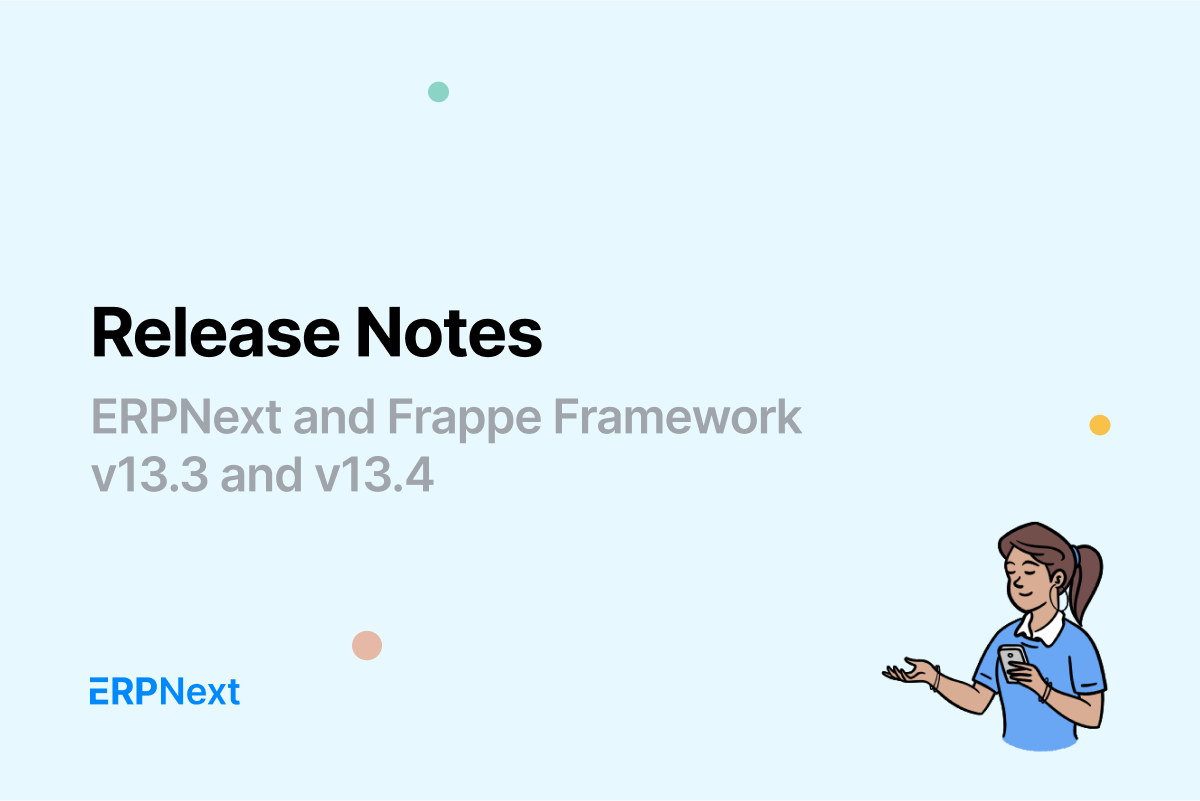
Last month, two quick releases were rolled out for ERPNext v13.3 and 13.4 and also Frappe Framework v13.3 and v13.4. Let’s see the major feature highlights in them.
ERPNext v13.3 and v13.4
Purchase Receipt creation from Purchase Invoice
Now you can create a Purchase Receipt from a Purchase Invoice. You couldn’t previously.
New Document Transaction Deletion
This feature allows you to delete all the documents associated with a specified company except for the ones belonging to the DocTypes listed in the “Excluded DocTypes” table. It’s also linked with the Delete Company Transactions button in the Company DocType. Clicking on this button would submit a Transaction Deletion Record document.
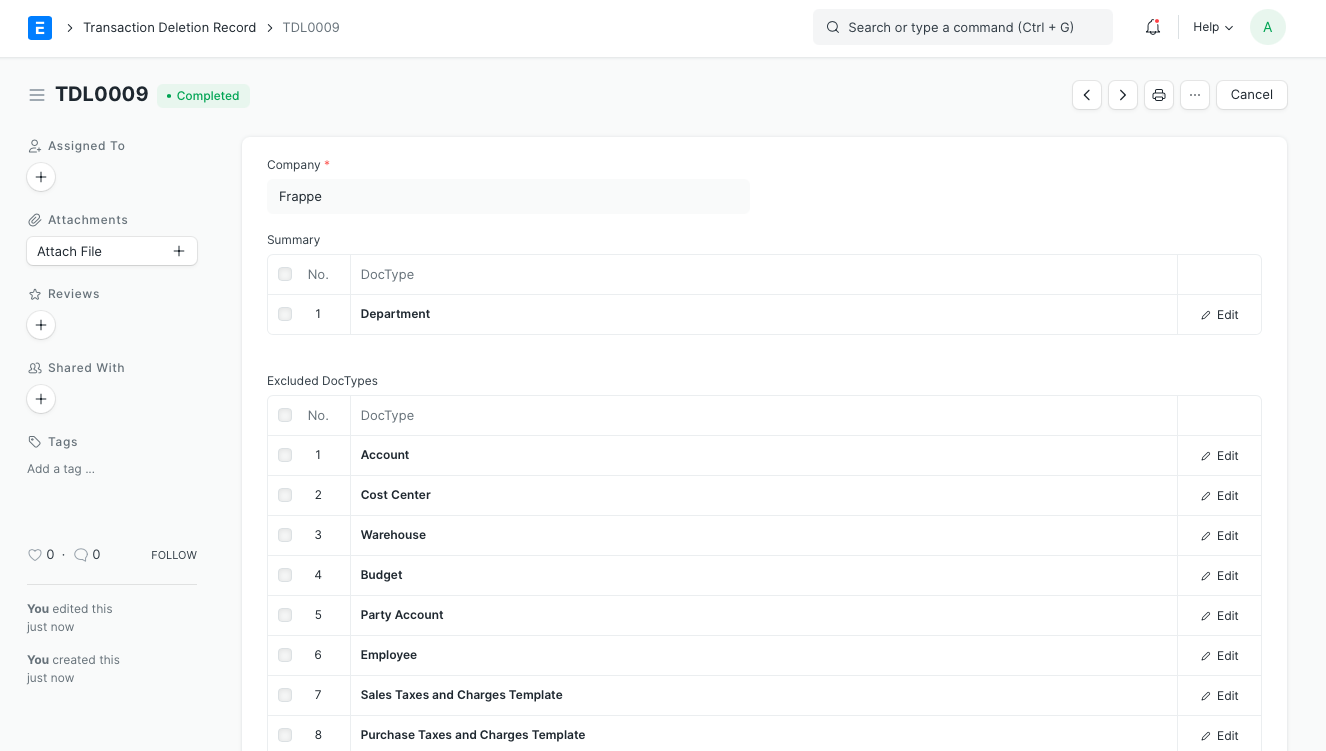
Employee Referral
With this new doctype a company’s employees can refer candidates for open positions. From here, referral bonus can be linked and added to the employee’s salary who referred the new candidate. For syncing and simplicity, a Job Applicant can also be created from an Employee Referral.
Multiple GST enhancement and fixes
There are multiple enhancements in GST like:
- Reversal of Input Tax Credit via journal Entry
- You can mention a separate reverse charge account in GST Settings
- The reverse charge deduction is validated in transactions
- It's also present for Debit Note via Sales Invoice
- There are improvements to GSTR-1 report like:
- Better filter names
- Addition of JSON generation for CDNR Registered Invoices
- And some improvements in GSTR3B report like:
- The report has been cleaned up visually
- Some missing parameters like capturing ITC On Reverse Charge are added
- The availed ITC field on validate is updated
Linking supplier with an item group for filtering items
A new DocType called ‘Supplier Item Group’ stores a link between item groups a supplier. This enables a filter in the Items table within transactions. The use is that only filtered items will be shown when such a linked Supplier is chosen in Purchase transactions.
The supplier group is also added in the Supplier dashboard.
Dimension-wise Accounts Balance Report
This report shows the balance (debit-credit) for all the Accounts depending on Accounting Dimension.
Refactored timesheet
There are many additions in Timesheet like:
- Addition of Activity Type, Description Field in Sales Invoice Timesheet for more context of the activity
- Currency, Customer, and Exchange Rate fields in Timesheet were introduced.
- The list view was updated to show more details
- On canceling sales invoice, the timesheet is unlinked
- Multi-Currency in Timesheet and the fields were restructed
And many other small enhancements
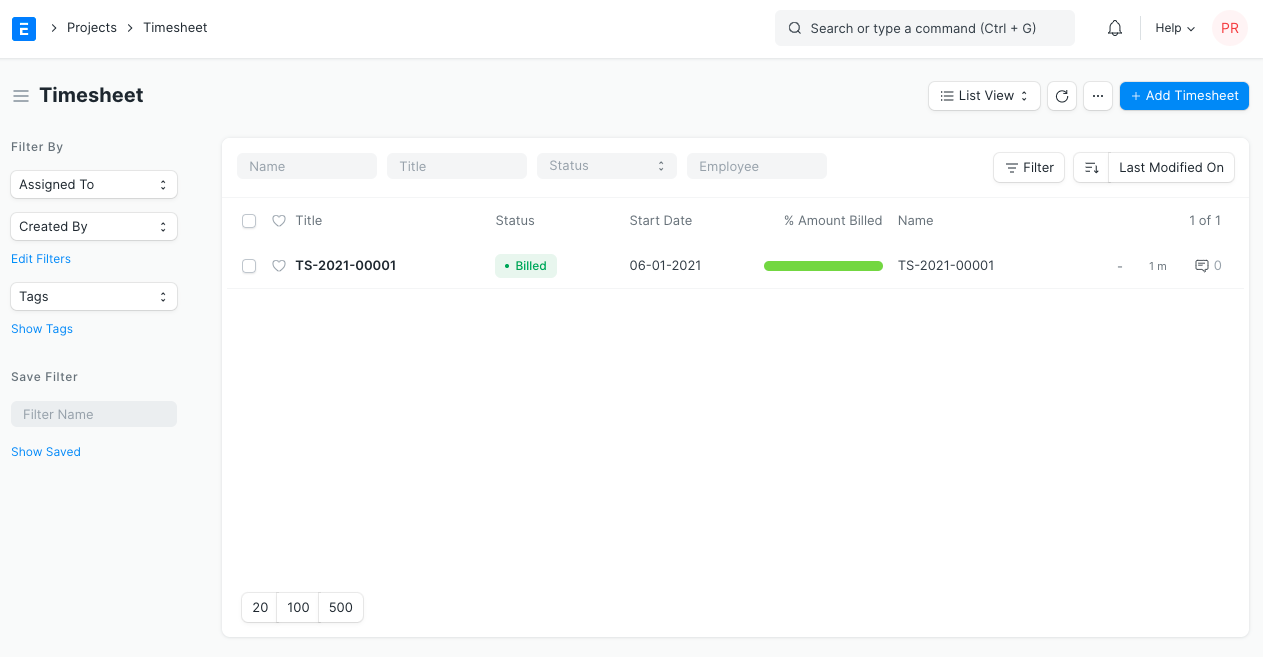
Enhancements in ERPNext 13.3 and 13.4
Add pick batch button
In a transaction, add Serial No was used for both Serial and Batch number entries. Now, depending on whether an item has a serial number or batch number, ‘Add Serial No’ or ‘Pick Batch No’ is shown. If both are present Add Serial No is shown.
Enable custom field search on POS
Consider Item has custom fields that have values in a language different than system language. This feature enables users to search for those items with the values in those custom or standard fields in Point of Sale.
There’s also a table in POS Setting called "POS Search Fields". If any field is selected here, that field's value will also be considered in the search for the item in Point of Sale.
Show POS reserved stock in stock projected qty report
In the Stock Projected Qty report, a column is added for showing POS reserved stock. Projected Quantity now also considers the POS transactions.
Leave Policy Assignment Refactor
There are some small enhancements in Leave Policy Assignment like:
- Added Employee name in Bulk assignment
- Removed automatic assignment
- Removed unnecessary state
- Created allocation on submitting
- Added dashboard
- And other small fixes
Add pending qty section to batch/serial selector dialog
In stock transactions, three new fields to the Batch/Serial No selector dialog are added if ‘BOM No’ and ‘For Quantity’ have been entered. The fields are:
- Required Qty: Quantity of an item required to manufacture given For Quantity.
- Pending Qty: Quantity required to fulfill Required Qty, calculated across multiple rows.
- Total Selected Qty: Total quantity of an item selected across multiple rows.
Along with these changes, ‘Total Qty’ has been renamed to ‘Selected Qty’.
Optimizations
Significant reduction in time taken to save sales documents
It used to take about 18 seconds to save sales documents, now it takes only 4 seconds!
Timeout error while loading warehouse tree
In a specific case where 2,500 warehouses were present in the system, it took an absurd amount of time—15 minutes.
Post Frappe optimization, now it takes only 30 seconds!!
Frappe Framework v13.3 and v13.4
Deletion Steps in Data Deletion Tool
Deletion steps are logged in ‘Personal Data Deletion Step’. The deleting request is sent in a queue and on approval, it’ll be deleted and the status will be updated.
Format option for list-apps in bench CLI
On running the following bench command:
bench --site all list-apps --format json
The list of apps installed on a bench will be shown in a JSON format.
Add password fieldtype option for Web Form
Now a password field can be added to web forms to get passwords or secrets from someone filling a web form. This data will be encrypted and stored in the database.
Switch theme with left/right keys
You can switch themes using arrow keys after hitting cmd + shift + G. A small enhancement to avoid using the mouse.
Add global style for radio buttons
Radio buttons are styled according to Frappe design instead of browser-specific radio buttons.
Add document actions in mobile view
Primary action buttons like “Create” in a sales invoice are now also visible on mobile.
For a full list of fixes and more details, visit the discussion forums:
Prasad Ramesh
Marketing at Frappe.
No comments yet. Login to start a new discussion Start a new discussion