How to write sales follow up emails like a pro. Get responses, not excuses (includes templates and examples).
Sales follow up emails decide how or even if the conversation moves ahead with your leads. Let’s see how to write them well.

“I sent a sales email and the deal got closed in 24 hours”—said no salesperson ever. The reality is that you may have to send three, four, maybe six emails sometimes before you get a response. I’d say ten but no one is that crazy, or are they?.
What is a sales follow-up email?
First, let’s get something right. There’s no sales follow-up email, there are sales follow-up email(s). They’re the emails you send that get you the sale. I’ll explain. As a salesperson, when reaching out to a potential buyer, you send the first email but that email rarely gets a response, especially true in outbound. The emails you send after you’re in the lead’s inbox and continuous efforts get you closer to a conversation. A conversation gets you closer to understanding their needs which gets you closer to a sale.
For the sake of definition let’s call sales follow-up emails “emails that you send a prospect after initial contact or action from them to get their response, attention, and eventually, purchase order”.
When is a sales follow-up email used?
The obvious answer is after initial contact, but there are different channels from where leads may come inbound. The first contact to inbound leads are also sales follow up emails. Hence, the answer to the question becomes:
- After the first outbound email
- The first email after a lead has taken an action like filling a form
- First email to inbound leads coming via different channels
- After the prospect goes cold midway through the conversation
- Follow-ups after they’ve attended a conference, webinar, or event
- Follow up for upselling (yes, who said you can’t follow up and upsell to an existing customer)
What makes a good sales follow-up email?
First, let’s understand what makes good sales follow up emails.
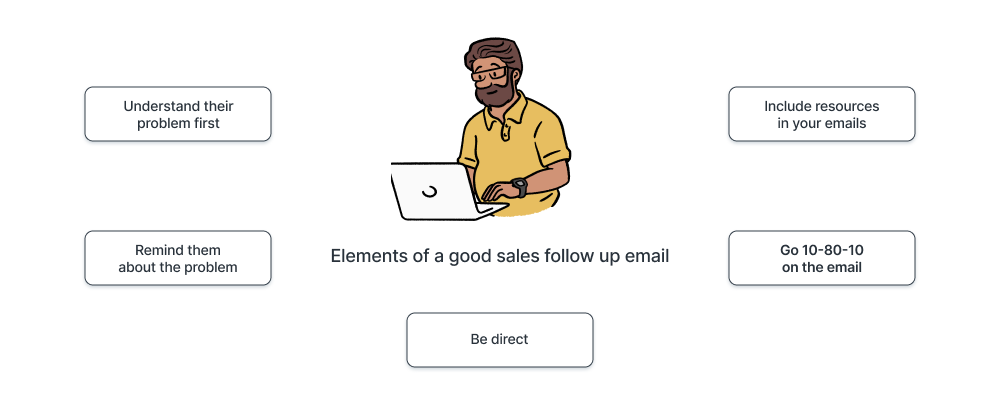
1. Understand their problem first
When approaching B2B sales, have a problem-solving attitude rather than a sales-y one. You need to unravel the prospect’s current problem areas and go about how to solve them with your product. Before pitching, understand from the prospect whether they’re open to solving the problem in the first place.
2. Remind them about the problem
Once you’ve established that your lead has a problem, you should remind them about it in your sales follow up emails. They’ll talk to you about their business problem and go off to continue with their daily work. Take it upon yourself to remind the problem and communicate that you’re willing to work with them to find a solution.
3. Be direct
You do need to set context but don’t get lost in it for lines on end. Quickly set the context, show interest in understanding their problem and your willingness to solve it. The context you set will be for linking common problems faced by companies like your prospect and hinting towards how your product or service can help them.
4. Go 10-80-10 on the email
Writing and personalizing all sales follow up emails from scratch is impractical. But you also can’t run with the same templates and expect them to reply. A good way here is to go 10% custom, 80% same (template), and 10% custom call to action.
- The first folds of the email should be used to introduce yourself, show that you understand their company, and talk a bit about their potential problem areas.
- The template area can have boilerplate text of general paragraphs.
- The last part should contain a call to action that prompts them to perform an action whether it be setting up a meeting, requesting a demo, etc.
5. Include resources in your emails
I’m not saying you should spam your prospects with banner images of offers and features created by your beautiful friends at marketing. But often, people are not going to respond to just a few lines of text, regardless of how well you write. So what do you do here? Change up the contents of your email. Include links to feature pages, send a white paper, send a solution paper, an informative blog, other customer’s stories from the same domain.
For all of this to work effectively, marketing and sales should communicate well and work as a team. Some marketing team members will even be able to write really good emails/templates for your sales process.
Subject lines for sales follow-up emails
The subject line is the first thing your lead will see in their email inbox. Don’t take this lightly, spend at least 5-10 minutes thinking about good subject lines especially if it’s a potentially big customer.
There’s no perfect way to approach this. But there are some dos and don’ts. You don’t want to write a generic boring subject like “ERPNext followup”. At the same time if you write some nonsense like “FREE account 100% discount WoW”, your email will be ignored or worse, end up in the spam folder.
For a decent sales follow up email subject line, think about which sales stage the prospect is at. Are they just looking? Are they halfway into the conversation? Are they on the verge of buying?
Understanding the journey point makes it a lot easier to write a subject and also the email. The kind of product/service you’re selling also decides what kind of sales follow-up emails you should send.
Depending on different cases, potential subject lines could be:
- Are you still interested?
- [Lead’s name], I want to understand your [xyz] problem
- [distributor name]’s sell-through rate is X%, join us
- Are you looking for the best [your product type]?
- Here’s how you get started with [software product name]
- Were you able to set up [software product name]?
- It was great talking to you
Power words for sales follow-up email
Ah, power words, how can you leave out any email topic without these. Jewels like “Irresistible”, “Prestige”, “Disruptive”, “Transformation”... ok no, these probably belong in a 2002 B2B commercial. Actually, it could be tricky, older/senior decision-makers who are used to such lingo may come to expect that from emails. But they're a little too much.
So here are some safe and decent power words:
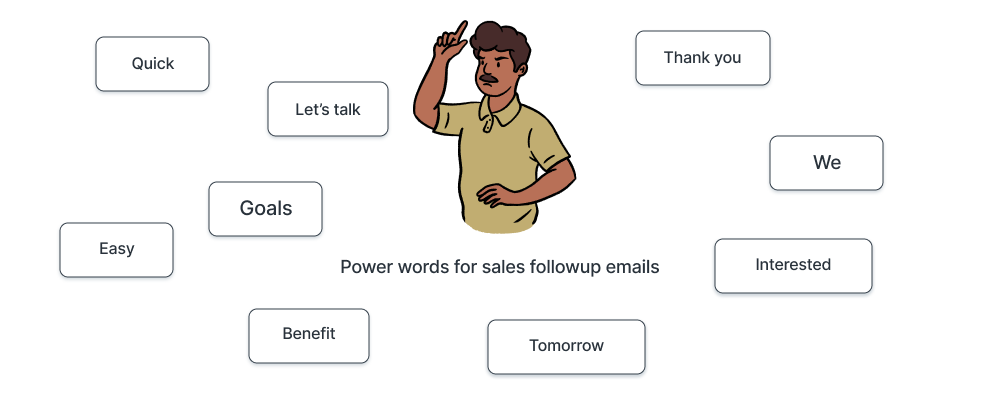
Words like these show that the conversation will be quick, your focus, their benefit, and mutual efforts to reach that.
Timing and follow-up timeline
Writing persuasive sales follow-up emails is great but you should also time them well. If you send your first email today and send your follow-up a month from now, it won’t work. Just like sending to tomorrow won’t either. Good timing is important to grab your prospect’s attention.
As a general rule of thumb, here’s a rough timeline:
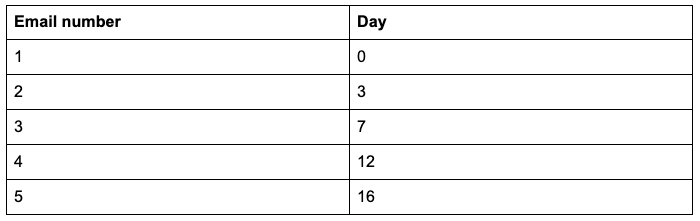
Your business case may vary where you may want to shorten or lengthen the intervals between your emails. Also, consider the person’s designation when sending the email. People in senior roles get lots of emails and you should give them a little more time before following up but follow up with more attempts since they are more likely to forget about you.
3 sales follow up email examples
Let’s say that you’re a B2B business selling a product or service. I’ll show 3 general examples of follow-up emails in a generic context. Personalizing them is done best by experienced salespeople at your organization.
Email 1: Here’s how you start with [product name]
If a lead has downloaded your software or started a trial, send them a welcome email and a few tips to get them started on the product. Frame the email something like:
Hello [lead name],
Great to see that you downloaded [product name].
Let’s start with the setup so you’re running in a few minutes.
(….Then go on to explain how to set up your product with simple steps so that they can start using).
That’s it, if you have any questions, feel free to reach out to me.
Thanks,
[your name]
Email 2: Are you looking for [product name]?
Let’s say your product has nothing to do with software and you’re into manufacturing physical goods or wholesale them. Here’s a template for this situation:
Hello [lead name],
Thank you for taking an interest in our manufacturing/distribution plant.
We’ve delivered up to X% profits in the last 3 years to businesses just like yours.
Let’s get on a call and I’ll walk you through our production line/quality assurance/distribution efficiency.
Check out our brochure with pictures and testimonials from happy customers.
[Attach brochure file / direct image]
Thanks,
[your name]
Email 3: Let’s find the best [your service type] service for you
If you’re running a services business be it for software or physical ones like logistics, your approach will differ from product only.
Hello [lead name],
Getting the right software/freight/shipping service is a make or break to get you rolling. My customers often tell me that cost is a big factor when choosing a service.
It is, but did you know that bad quality service can negatively affect your bottom line? [your business name] provides quality [service name] services at competitive prices.
Let’s get on a call and understand your needs and budget. Looking forward to finding a good fit between your needs and our service packages.
Thanks,
[your name]
How we changed our sales followup emails at Frappe
Now let me show you a few sample sales follow up emails from Frappe with before and after. ‘Before’ was automated drip emails that’d get sent to leads after say, they signed up for an ERPNext trial. It wasn’t the best choice for our business. Why? Because ERPNext is an ERP platform and is a B2B model. The product itself is complex and requires human guidance and time to set up. Automated emails work well for low touch simpler tools. Hence our sales leadership decided to whip up some templates for the salespeople to use instead of the automated drip emails. Note that the below are verbatim examples but they’re customized depending on different situations.
The following emails were/are sent to our leads under different circumstances.
Before - Example 1
Subject: Welcome to ERPNext!
Hi [lead name],
As the founder of ERPNext.com, I am absolutely thrilled that you’ve chosen to evaluate ERPNext for your ERP needs. We aim to provide world-class hosting and support for ERPNext to help you achieve your goals faster, while we continue to build ERPNext as the world's best 100% Open Source ERP.
ERP implementations can be hard and complex and getting good consulting is important to a successful implementation. At Frappe we have a team of great consultants who will personally onboard you once you sign up for one of our plans.
You can convert your trial to a subscription from within your app and get access to world-class consulting. To help you get started, we have attached a Setup Guide for your selected domain in this email.
Welcome to the ERPNext Community :-)
Best,
[Your name]
After - Example 1
Subject - [lead name], Thank you!
Thank you for signing up for the ERPNext trial account and your interest in exploring us. Usually, folks that sign up to try ERPNext, tell me one of three things:
- “Thanks for the trial account, Sandeep; however, at this time I’m just educating myself on ERP software.”
- “While I’m educating myself on ERP for my business, I’m also open to learning more about ERP Next platform.”
- “Please call me now. I have detailed visibility into challenges related to my business and would like to take a look at what ERPNext has to offer.”
Which one of these buckets do you fall into, [lead name]? Your response will allow me to better gauge your interest so that I can help level up your business-related game. Thanks again for checking us out.
Open to have a conversation, say the word!
Best,
[Your name]
Breakdown of before and after example 1
Now, I’ll break down the before and after between these emails with pros and cons. This will give you an idea about why the ‘after’ example is better than the automated ‘before’ example.
The before email was sent from the founder and gives an idea that ERP implementations are complex but the sales call to action (CTA) isn’t clear and is lost between the paragraphs. Coming to the after example, it gets straight to the point with a clear CTA and sets the stage for smoother further conversation.
Before - Example 2
Hi [lead name],
I'm [consultant name], your ERPNext consultant.
Sometimes ERPs can be very overwhelming with tons of modules and features. We want to make it easy for you to ensure you make the best out of the trial period.
Drop in a reply to this email, so we can schedule a call to take this forward.
Looking forward to having you onboard.
Cheers,
[consultant name]
Consultant, ERPNext
After - Example 2
Subject: (customizable, depending on the situation)
[lead name],
I trust that you have had an opportunity to read my previous email and look at our website, so, I figured it’d be worth checking in with you again.
[lead job role]s like yourself work with us because they are concerned about how much money and time they're spending on optimizing their resources, however, are still unhappy with results.
Very often they're disappointed with their current system’s performance and worried about leaking top-line revenue. I could go on and on...
Does anything at all of what I've just stated above seem relevant to you? Do you think it's worth having a 5-10 minutes conversation around these challenges?
Excited to talk!
Best,
[Consultant name]
Breakdown of before and after example 2
Now let’s see a breakdown of the second sales follow-up email. This is usually sent in sequence after the first one when the lead hasn’t replied to the first email.
The before example is friendly and short but is somewhat vague since it lacks clarity on what the salesperson is offering. The CTA is also not well formatted and is disconnected from the previous email.
Coming to the second after example, it connects to the previous email, addresses common problems to empathize with the lead, shows interest in solving the problem, and closes the conversation with empathy and a clear CTA.
As you can see, in both cases, the newer (after) emails are better and more targeted.
How to email when your sales prospect doesn’t respond?
You send the first ‘reach out’ email.
No response.
You send a second follow up.
Nothing.
You send a third email.
* Crickets. *
You send a fourth email.
Still nothing.
You send the fifth em… hold on now, that’s too many emails, don’t you have other leads? (If not, you may want to check out some basics on how to generate more leads.)
As a general rule, four or maybe five emails is a decent number of follow-ups before you start appearing a little crazy. But this is potentially a huge client! I know, like any other hungry salesperson, you want to close this. So what can you do here? A few things:
- Get emails of other employees from the same organization and contact them instead.
- If the person you’re approaching is a senior leader, there are good chances that you’ll be ignored. Here you can approach someone at a lower rank or even bring in your supervisor to write the email. Sometimes, some people prefer talking only to people at their level.
- Call them if you have their number. Remember to ask if this is a good time to talk first.
- Try to get an appointment with this person by contacting their assistant/receptionist.
Sometimes, the leads also go cold after you exchange a couple of emails. Even then you should follow up with different ways and emails.
Automating sales follow-up emails in ERPNext
Before thinking about making sales emails automatic, you should ask the question “should I automate sales emails?”. The answer to this question depends on the kind of business you’re running. Simpler B2C products that customers can readily buy or use don’t need a lot of interaction with someone from the supplier’s side so automating sales emails works well. In B2B and complex products, however, constant communication, demos, follow ups are all part of the sales process. Anyway, if you want to automate sending sales emails using ERPNext, there is a way to do it using a feature called server scripts.
Auto sales emails with server scripts
With scripts in ERPNext, you can automate and link different parts of the platform to create new functionalities that didn’t exist before. There are two kinds of scripts in ERPNext—client scripts and server scripts. The difference is that server scripts are more powerful and allow things to happen that can’t be done otherwise.
We’ll not get very technical on this part but I’ll leave you with a rough outline to use server scripts for automating sales emails:
- Create a web form in ERPNext to collect your leads.
- Link the web form to the lead feature in ERPNext (this is a feature in the web form itself).
- Create and store a set of email templates in a new doctype.
- Create a server script to automatically choose and send emails from the stored templates.
- The number of days after which the template is sent should be stored in a field in the new doctype and defined in the server script.
- The role from which the email is sent can also be stored in a field and in the server script. This will allow you to put a placeholder and automatically fetch the names of different salespeople depending on who the lead was assigned to.
- If the wiring is done correctly, the server script should trigger, assign a salesperson, and send an automated email to the lead.
Conclusion
I could only show you two examples before I got dirty looks from the sales team for exposing their secret templates. Just kidding, the further emails become more specific to the type of business you’re running and should be customized by your sales team accordingly.
The above steps, breakdowns, and examples should help you understand what makes good sales follow-up emails. Now get on with writing better, fuller sales follow up emails with a better approach, templates, including resources, and get the conversation flowing with your leads.
Credits
Thanks to our sales leader Sandeep Shekhar for pointers and inputs. The new 'after' emails you see in the blog have been introduced by him.
Prasad Ramesh
Marketing at Frappe.
No comments yet. Login to start a new discussion Start a new discussion